Background removal AI is a powerful tool that can help you hide or remove the backgrounds of your photos. It removes all the backgrounds from your images and replaces them with something else, such as a white or transparent screen.
The tool, also known as a remove background tool, is easy to use and can be incorporated into your workflow without hassle. Background remove AI is an automated tool that removes unnecessary background noise from your images. It can also remove objects such as people and cars from your pictures, allowing you to focus on the main items you want to highlight.
However, the fact is: what exactly are the stand-out features of background remove AI? There’s a lot to love about background removal. But we’ve covered you if you’re looking for the best features!
Here are seven stand-out features of background remove AI that you should know about. Here they are:
1: Automatic Background Removal
2: Advanced Masking
3: It’s easy to use
4: Enhanced Settings for Greater Customization
5: Fast, High-Quality Export Options
6: No need to install software
7: Affordable price plans
7 Highlighted Features You Need to Know: Background Remove AI Tool:
1: Automatic Background Removal
Automatic background removal techniques of background remove AI photo editing tools have revolutionized the art of photography. For example, autoRetouch, a fantastic background removal AI, the product is just what you need to advance your photography.
Whether an amateur or a pro, you’ll love the swiftness and convenience of using this AI tool. The automatic background removal AI for photo editing can
- Quickly and accurately identify the outline of objects in an image.
- It offers great precision, allowing users to make precise changes to their photos without manually erasing portions of the picture.
- Enhance existing images by removing unwanted elements from the background while preserving the original details.
- Its sophisticated algorithms can quickly and effortlessly remove objects from a photograph that detracts from its visual impact.
- It works great against busy backgrounds or photos with a lot of saturation.
- It can significantly reduce the time required to edit a picture compared to traditional methods.
2: Advanced Masking
The AI-powered background removal tool is revolutionizing the photography landscape, and its advanced masking features allow photographers to remove backgrounds easily. Thanks to recent state-of-the-art technology, users can create art that surpasses traditional boundaries in pursuit of artistic expression.
- Background removal AI has high-precision masking capabilities.
- Masking allows a user to isolate the foreground from the background by creating a mask with varying levels of transparency.
- Allows one to select colors from the image and replace them with another.
- It enables users to separate a subject based on its luminance values and then substitute it with a new background.
- Advanced masking enables users to define boundaries and use graphical models to manipulate objects within an image.
3: It’s Easy To Use
Background remove AI is the best way to quickly and easily edit photos for flawless results. It uses advanced artificial intelligence technology to detect objects in a photo and seamlessly remove or replace the background with just a few clicks. This ensures that even complex images are edited with precision and accuracy – no more frustrating manual editing!
And since it’s incredibly user-friendly, anyone can use it regardless of experience.
– Seamless object detection & removal/replacement.
– Auto-zoom capability.
– Easy-to-use digital interface.
– Quality-assured results.
4: Enhanced Settings for Greater Customization
Background removal AI has revolutionized the photo editing experience, offering enhanced settings for greater customization. With this technology,
- Enable users to gain complete control over their background removal process.
- With its advanced settings, the user can customize the algorithm’s accuracy according to their needs.
- This eliminates any worries regarding too much or too little detail being left out, as they can fine-tune it to perfection with just a few clicks.
- Its customizable parameters, such as blending levels, tone adjustments, and color correction, enable more personalized results – when dealing with complex images such as intricate patterns and multiple layers.
Modern background removal AI is a powerful tool that puts professional-grade photo and video editing within reach of just about anyone.
5: Fast, High-Quality Export Options
It’s all about quality and quickness when removing backgrounds with AI. With no sacrificing image quality, it is made to export quickly and easily in standard formats like PSD, PNG, and JPEG. As a result of the output’s constant high level of clarity, you also don’t need to worry about devoting a lot of time to manual image editing.
You can export your images exactly how you want them with just a few clicks.
– Fast exporting capabilities.
– High-quality exports without any loss of image quality.
– Popular formats such as PSD, PNG, and JPEG are supported.
– No manual editing is required after export.
6: No Need To Install Software
Say goodbye to tedious software installation and background removal tasks! With an innovative online AI tool like removing background components, you can easily erase backgrounds from any image with just a few clicks.
From quick edits to more complex projects, this product has you covered. In addition to its intuitive design, it also features advanced modes like object recognition and automated editing. Plus, since there’s no need to download or install any additional software, you’ll get lightning-fast results without any hassle.
– Object recognition technology.
– No additional software is needed.
– Super-fast processing.
7: Affordable Price Plans
Usually, background removal AI tools come with a free trial period so that you can test them before making any purchases. You can try out these cost-effective solutions without worry and ensure they fit your needs perfectly!
According to your demands, many companies provide affordable prices for the best quality AI backdrop removal apps or software. Accordingly, they offer a range of plans tailored specifically to your individual needs and budget. You’ll get all the features you need without breaking the bank.
– Suitable price plans
– Free trial period
– Various free and pro offers
How To Use Background Remove AI Features?
- Visit an online photo editing app like autoRetouch and upload the desired image for background removal.
- Utilize the remove background tool to select the modes such as clothing, product, and human of the picture.
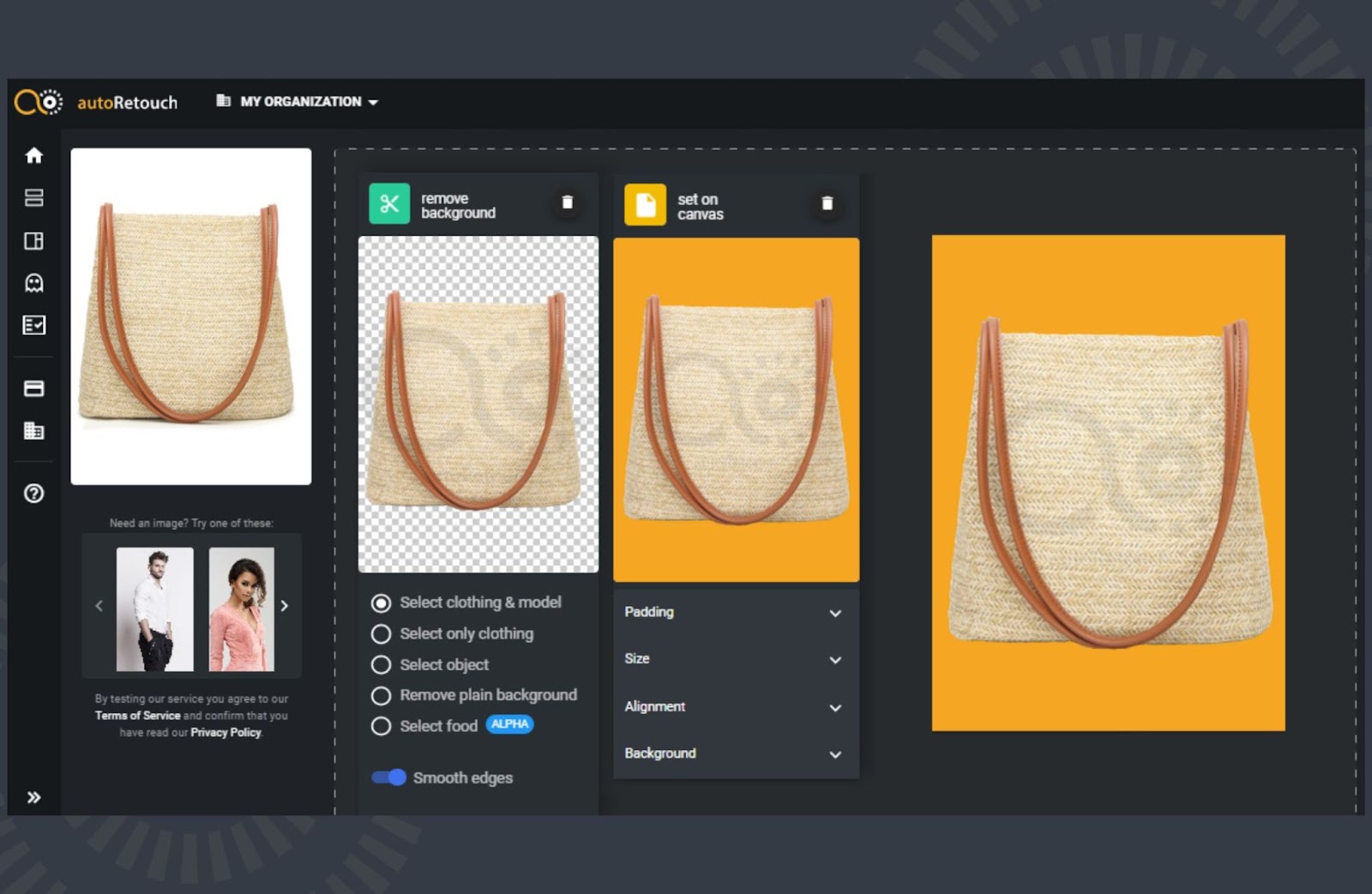
- As soon as you set your modes, the background removes AI algorithm will automatically delete or mask the backdrop portion of the image or utilize masking techniques to delete it.
- If needed, utilize the set on canvas tool to add custom color to the product background or resize your image’s product.
- Save your edited photo as an optimized PNG with transparent background, ready for use in other projects!
In this way, you can use Background remove AI to quickly change the background of a photo without having to do any additional work on your own!
Final Words:
These are the main features you should know about background removal AI. Use the background remove AI tool now! For both humans and AI developers, it’s the finest background remover! It provides the finest value in the market right now. Great photography should be easily accessible to everyone, no matter their budget!

