DApps are pretty much the same thing as normal apps. However, the only difference is that DApps runs on blockchain. However, to get started with DApps, you would require you to connect your crypto wallet to the DApp. And this is where Trust Wallet comes into place. So the question is, how to enable trust wallet browser?
Without enabling DApp browser on Trust Wallet, you won’t be able to use decentralized apps such as Mobox, PancakeSwap, SPELLFIRE and others.
Also, enabling Trust wallet browser on Android is pretty simple as you can do it via the settings. But you cannot enable trust wallet browser on iPhone by following the same methods as Android.
However, not to worry, as in this article, I will be sharing a step-by-step guide on how you can enable DApp browser on trust wallet for iOS and Android devices.
So here we go:
How To Enable Trust Wallet Browser On Android?
As mentioned earlier, enabling Trust Browser on Android is extremely easy. As there is an option available in the settings.
So go ahead and follow the below steps to enable it:
- Launch Trust Wallet on your Android device.
- Go to Settings.
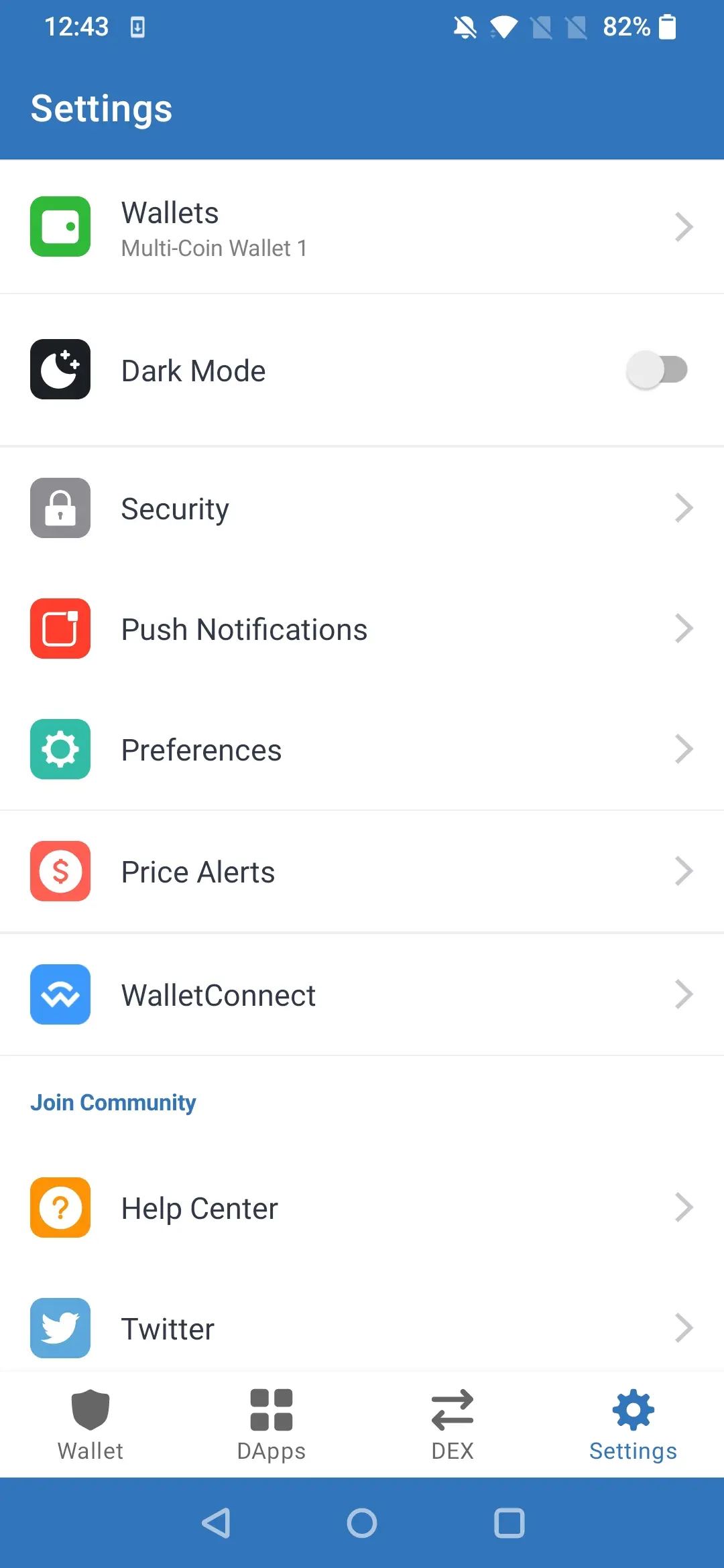
- Preferences > DApp browser.

- Enable.

Once enabled, you need to tap on DApps from the bottom menu. After that, choose the DApp you wish to use and follow all the steps to connect Trust Wallet to the DApp.
How To Enable Trust Wallet Browser on iPhone?
Enabling the browser on Trust wallet’s iOS app can be a tough job. As Trust Wallet announced on Twitter that, the DApp browser is completely removed on the iOS version of Trust Wallet. As a result, there is no way to enable Trust wallet browser on iPhone.
Attention!
— Trust – Crypto Wallet (@TrustWallet) June 9, 2021
The DApp Browser will be completely removed on the iOS version of Trust Wallet.
Read the official announcement here:https://t.co/Rcte29fryp pic.twitter.com/L4EEL7JHUF
So the question is, what is the workaround?
The only workaround available is to connect DApps manually with your Trust wallet iOS app. For this tutorial, I will be connecting PancakeSwap to Trust Wallet.
Anyway here are the steps that you have to follow:
- Launch Safari web browser from your iPhone/iPad.
- Go to pancakeswap.finance website.
- From here, click on Connect Wallet button from the top and select Trust Wallet from the available wallets.
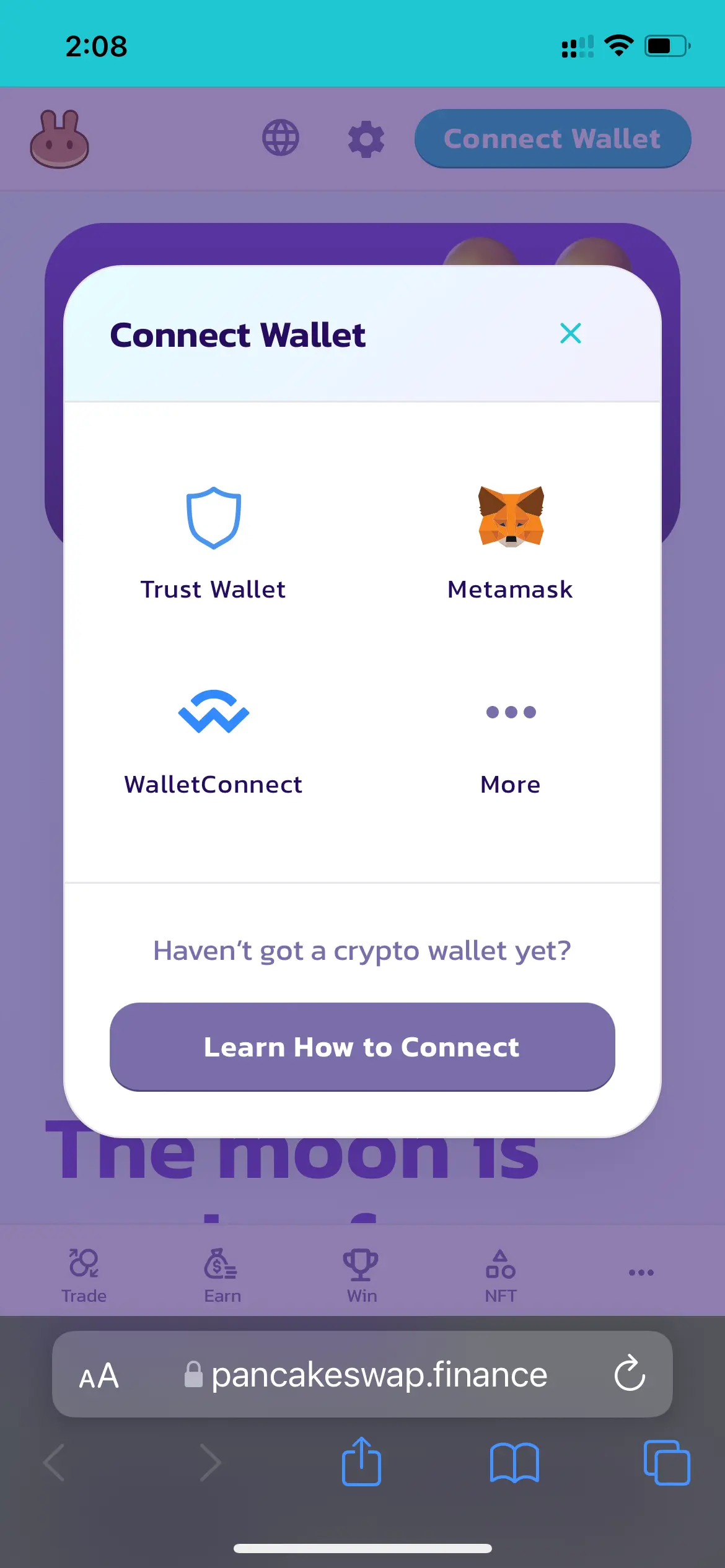
- Next, select Trust again, and it will launch Trust Wallet.

- Then you will find a popup message saying, “PancakeSwap wants to connect to your wallet”, confirm the request by tapping on the Connect button.
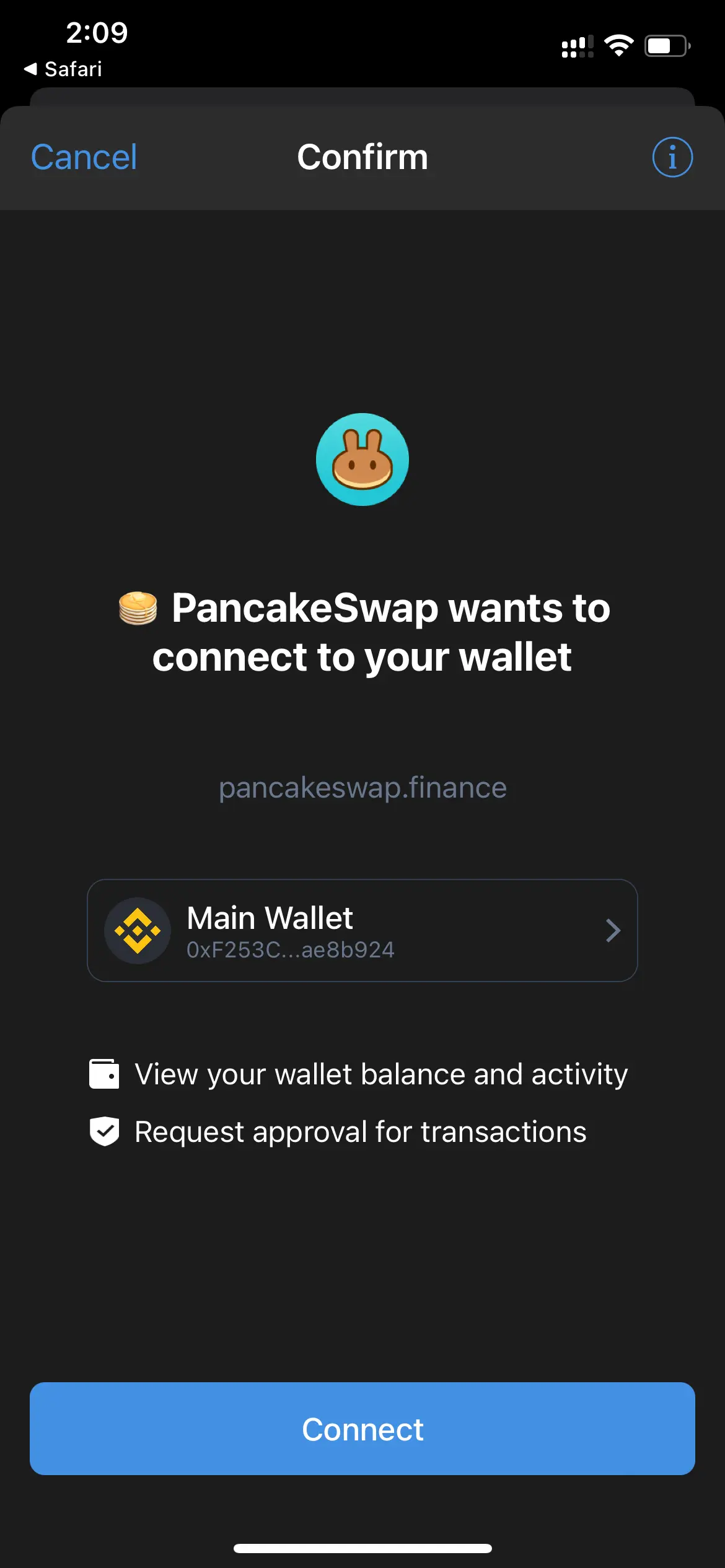
- Once connected, go back to Safari, and you should be able to use PancakeSwap.
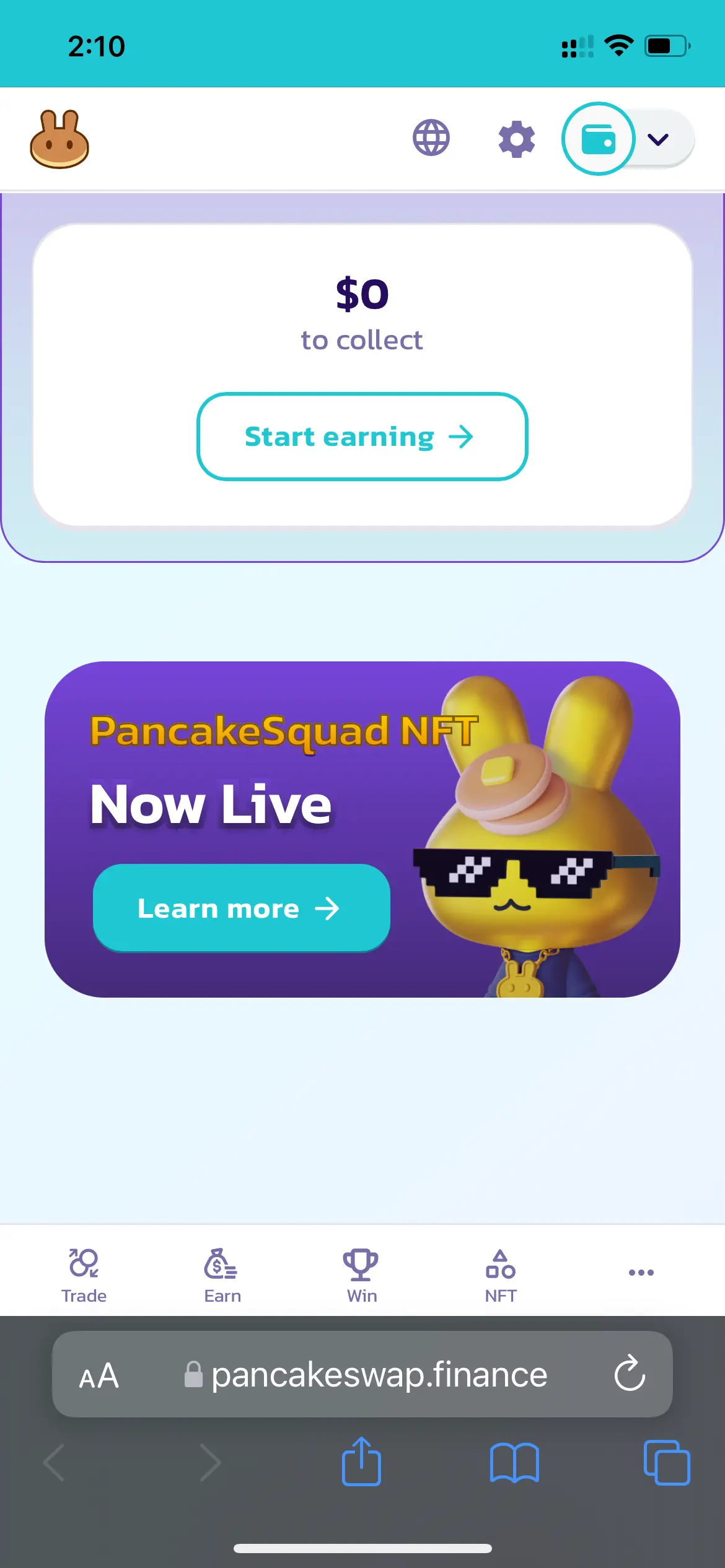
Overall, the only difference is that you will no longer be using your Trust Wallet to connect with DApps. Instead, you will need to use the Safari browser.
On Jun 2021, Trust Wallet announced that the DApp browser was completely removed from iOS devices. Although the feature still exists on Android devices.
The change came in order to comply with the App Store guidelines. So Trust Wallet can continue to function on Apple Devices.
Trust://browser_enable will no longer work on iOS devices. As the feature has been removed from the Trust Wallet iOS app to comply with Apple’s App Store Rules.
Trust Wallet had to remove the DApps browser from its iOS app to comply with the Apple store review guideline 4.7. Although, Trust Wallet never had a built-in feature to enable DApp browser like the Android app.
Instead, users had to use trust://browser_enable link to manually add browser support to the app. But unfortunately, with version 6.0 this feature will no longer work.
Conclusion
So that was all for how to enable trust wallet browser on iOS and Android. Overall, using DApps on Trust wallet’s Android app is straightforward. But when it comes to iOS, things can be a little tricky. Hence, if you have an Android phone lying around your home, I would recommend you to use that.
Anyway, if there are any other questions that you want to ask, then do feel free to let me know through the comments below.
