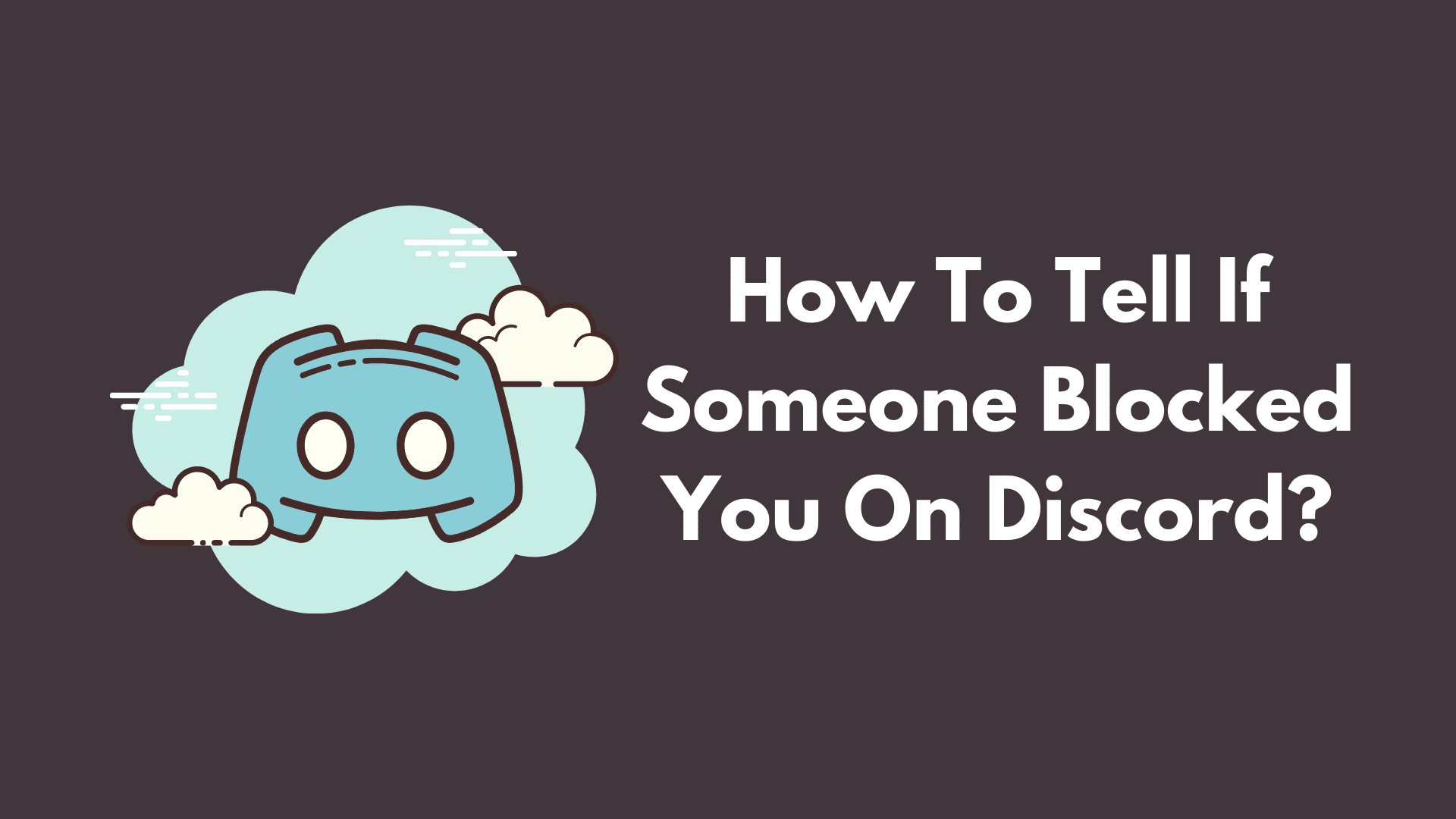Discord is one of the widely used messaging platforms available out there. The application lets you chat with your friends, share media files like images, videos, audios, and others. And just like any other messaging platforms, it gives the users the option to block/unblock anyone. So in case, if you believe that someone has blocked you on Discord. Then you might be wondering how to tell if someone blocked you on Discord?
If you do, then I am here to help you out. In this article, I will be sharing two steps which will help you to see if someone blocked you on Discord.
So here we go:
How To Tell If Someone Blocked You On Discord?
One thing that I don’t really like about Discord is that it does not really let you know if someone has blocked you.
Like if we talk about other messaging platforms like FB messenger, it directly says that you cannot communicate with this person anymore.
However, the good part is that finding someone who blocked you on Discord is extremely easy. And there are two ways to do so:
1. Using Clyde Bot
One of the first methods is to use the Clyde Bot. it is a multi-purpose both that offers you more than 180+ commands. With this one, you will easily be able to manage your community on Discord. Plus, it can help you to know if someone blocked you on Discord.
Also, the good part is that Clyde bot is pre-integrated with your Discord by default. So there is no need for you to install the bot.
If someone has blocked you on Discord, then when you will send them a message, Clyde Bot would return with the following message:

“Your message could not be delivered. This is usually because you don’t share a server with the recipient or the recipient is only accepting direct messages from friends. You can see the full list of reasons here: https://support.discord.com/hc/en-us/articles/360060145013“.
2. Discord Message Reactions
To see if someone blocked you on Discord or not, you can simply react to other person’s message. If the reaction appears, then you are not blocked.
In case if the reaction does not appear, then you are blocked. If the other person has blocked you on Discord, then the moment you react to the other person’s text, the reaction will get removed automatically.
This is one of the easy and straightforward methods that you can try out to tell if someone blocked you on Discord.
FAQ
If I block someone on Discord, can they see my messages?
How to block people on Discord?
How to hide blocked messages Discord?
Final Words:
So that was the answer to your how to tell if someone blocked you on discord question. Finding out if someone blocked you on Discord is extremely easy. As you will no longer be able to send them messages.
So go ahead and try to send a message or react to any of the existing messages and see if the other person really has blocked you on Discord or not.
Related Posts: