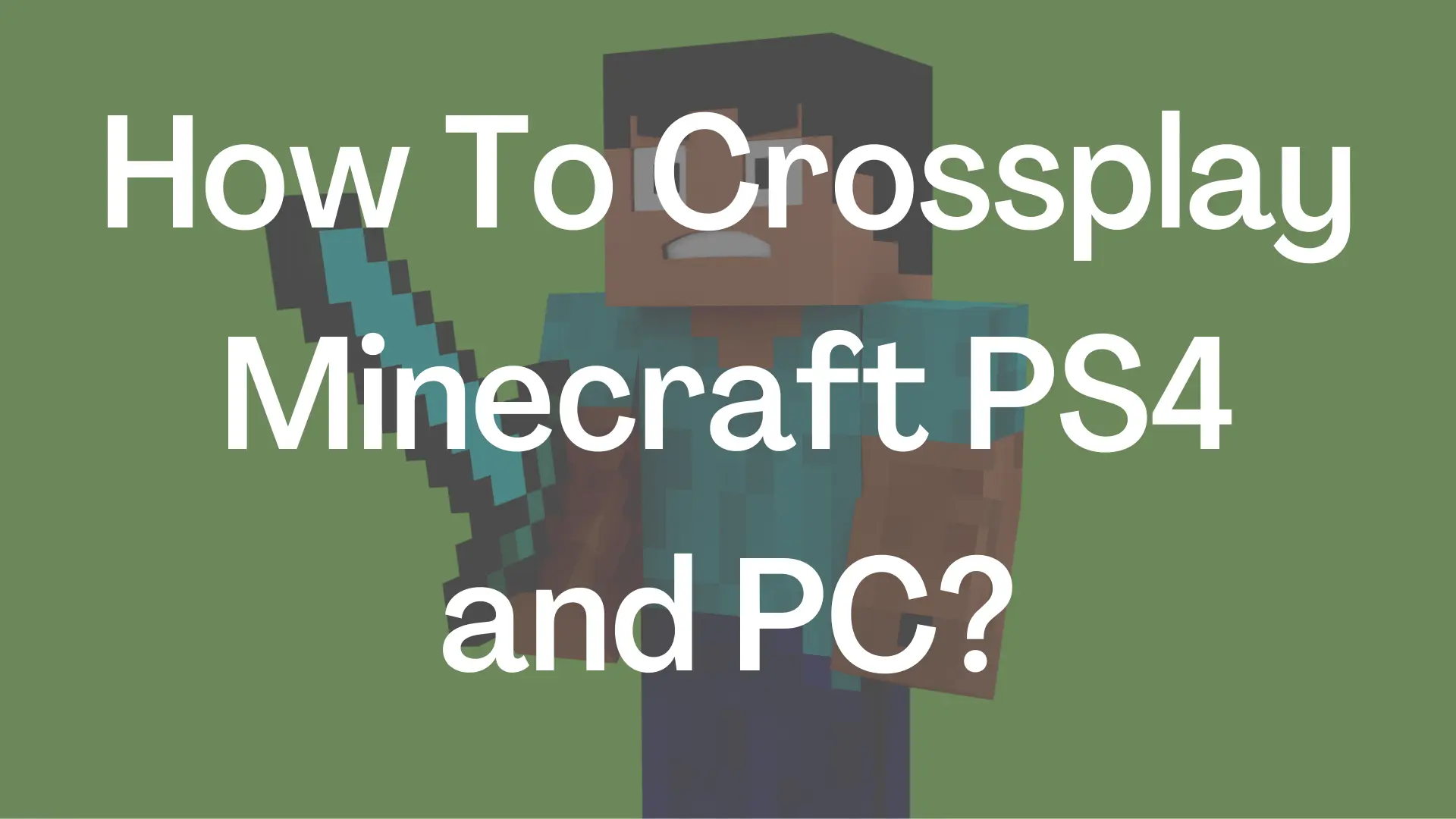There is no doubt that Minecraft is fun when you play it with your friends. But what if you and your friends are on different platforms? For instance, you are on PS4 or PS5, and your friend is on a Windows 10 PC? Then the question how to crossplay Minecraft ps4 and pc?
In this article, I will be answering this question only. I will be sharing a step by step guide on how you can crossplay Minecraft on different platforms. But first, let’s just know is it even possible to crossplay Minecraft bedrock pc and ps4.
So here we go:
Can You Crossplay Minecraft PS4 And PC?
Yes, you will be able to crossplay Minecraft PS4 and PC. However, the feature was not always available from the start, but it was rolled out later after Sony had agreed to all the terms and conditions it required.
However, you will only be able to crossplay Minecraft if you have the Bedrock Edition. This means, you will be able to crossplay Minecraft on PC, Xbox One, Switch, mobile, and PlayStation 4 seamlessly.
But if you do have the Minecraft Java version, then you will only be able to crossplay Minecraft with other Minecraft Java only which is available for Windows, Mac and Linux.
Requirements For Minecraft Cossplay Between PS4 and PC
Before you start cross-playing Minecraft, certain conditions need to be met. And these conditions are:
Microsoft Account: You will need to have a Microsoft account to crossplay Minecraft. Also, if you have an Xbox account, then you can use that instead of a Microsoft account.
Bedrock Edition: Minecraft crossplay only supports bedrock edition to bedrock edition and java edition to edition. So you must have the Bedrock edition installed both on your PC and PS4 for crossplay support.
Supported Platforms: Minecraft crossplay not only works between PC and PS4. But you can also enjoy it on other gaming consoles like Xbox One, Nintendo Switch, iOS, Android, and others.
How To Crossplay Minecraft PS4 and PC?
Once you have met the above requirements, the next step is to invite your friends to the game and enjoy Minecraft together. For this, you can follow the below steps:
1. At first, you will need to sign in with your Microsoft Account. So launch the game as usual and click on “Sign in with a Microsoft account” and log in to your game. Also, do make sure to sign in with your desired Microsoft account. Because once it is linked, there is no way to unlink it without access to entailments and Minecoins.
2. After clicking on the sign-in option, you will see a message that contains a message that a link and a unique 8-digit code.
3. Then go to http://aka.ms/remoteconnect link on either phone or computer, and from there, you have to complete the sign-in process.

4. Once done, you are all set to crossplay with your friends. For this, you have to select the Play Tab from the menu and then friends, and over here, you will find the Find Cross-Platform Friends option.
5. Finally, you will find a list of game tags of people you are already friends with. Or you can add a new friend by entering their Microsoft Gamertag.
Final Words:
So that was all for the how to crossplay Minecraft PS4 and PC. Following the above steps, you will not just be able to crossplay between PC and PS4. But with all the gaming devices that support the Minecraft bedrock edition.
Also, in case if you find any trouble while following the above steps, then do feel free to drop a comment below, and I will help you out.
Related Posts:
- Fix HP Laptop Plugged In Not Charging
- How To Change Default Font In Google Docs?
- How to Save a File in Vim and Exit It?