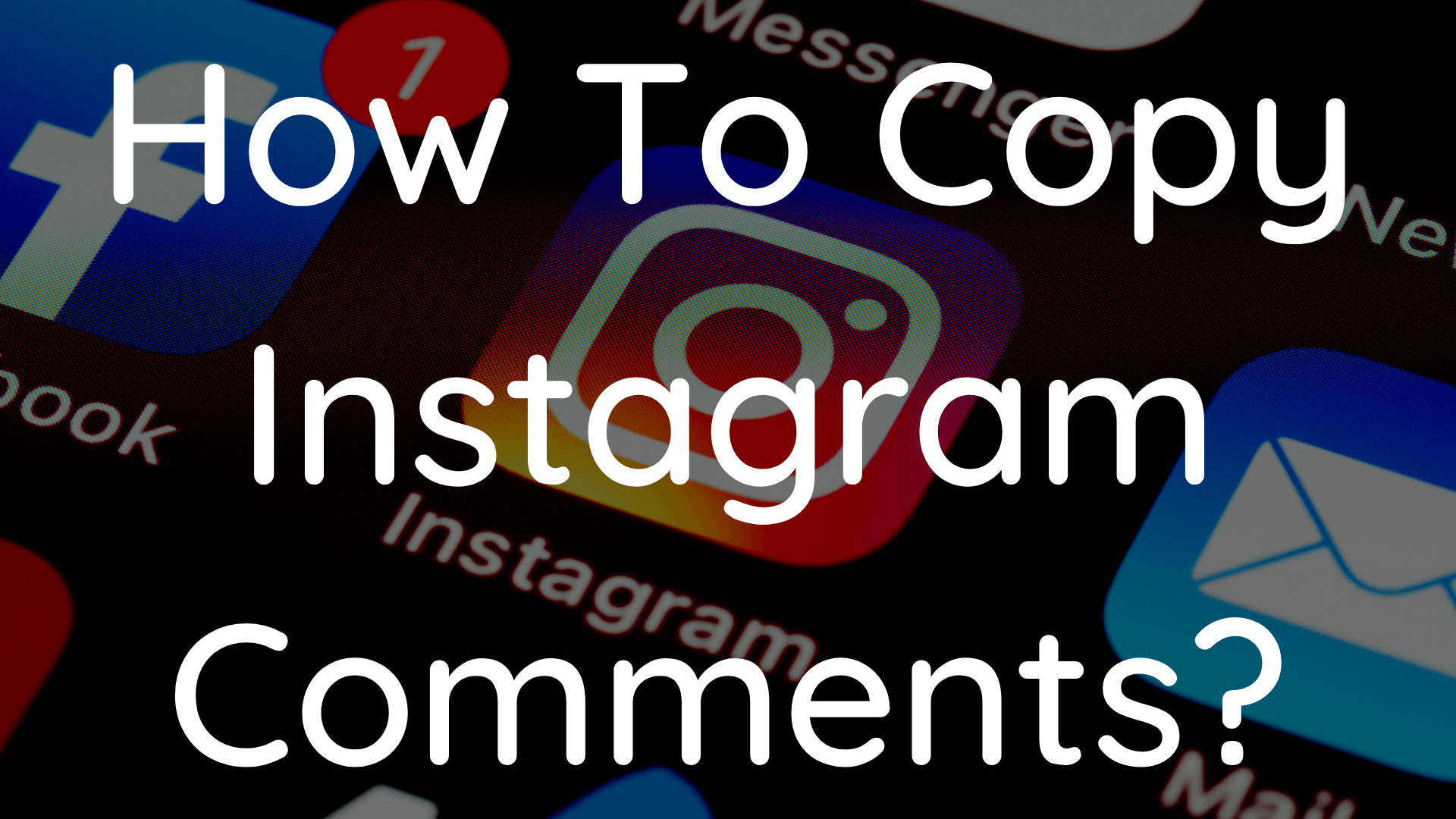The Instagram app has a lot of restrictions and. For instance, it doesn’t let you copy someone’s Instagram comments and Bio. When you long press on a comment, the comment gets selected instead of selecting the text you wish to copy. But what if you wish to copy a comment? Well, in this article, I will be talking about how to copy Instagram comments and Bio.
So let me just quickly go ahead and talk about the steps that you have to follow:
HOW TO COPY INSTAGRAM COMMENTS?
USE WEB BROWSER:
You must be familiar with the fact that Instagram can be used using your phone’s browser like Google Chrome or Safari. Hence, we will be using your phone’s browser to copy Instagram comments.
Here is how to do so:
- First of all, go to the Instagram post from which you want to copy the comment.
- Then tap on the three dots icon and select Copy Link to copy the post link.

- Now open your preferred browser like Chrome or Safari and visit the link you have just copied.
- Then open up the comments and search for the Instagram comment that you want to copy.
- Finally, long press on the comment, and you should be able to copy it.

- However, if you don’t get the option to copy, switch your browser to desktop mode, and you should be good to go.
Alternatively, you can open Instagram from your computer and copy Instagram comments easily.
USE UNIVERSAL COPY ANDROID APP:
If you are facing issues with the above step, you can try out the Universal Copy app for Android. With the help of this app, you can easily copy text from any application such as Facebook, Twitter, Instagram, Snapchat, and others.
Also, using the app is pretty straightforward. To help you understand better, here are the steps that you have to follow:
- Download and install Universal Copy on Android.
- Then activate the Universal Copy accessibility service by going to Settings > Accessibility.
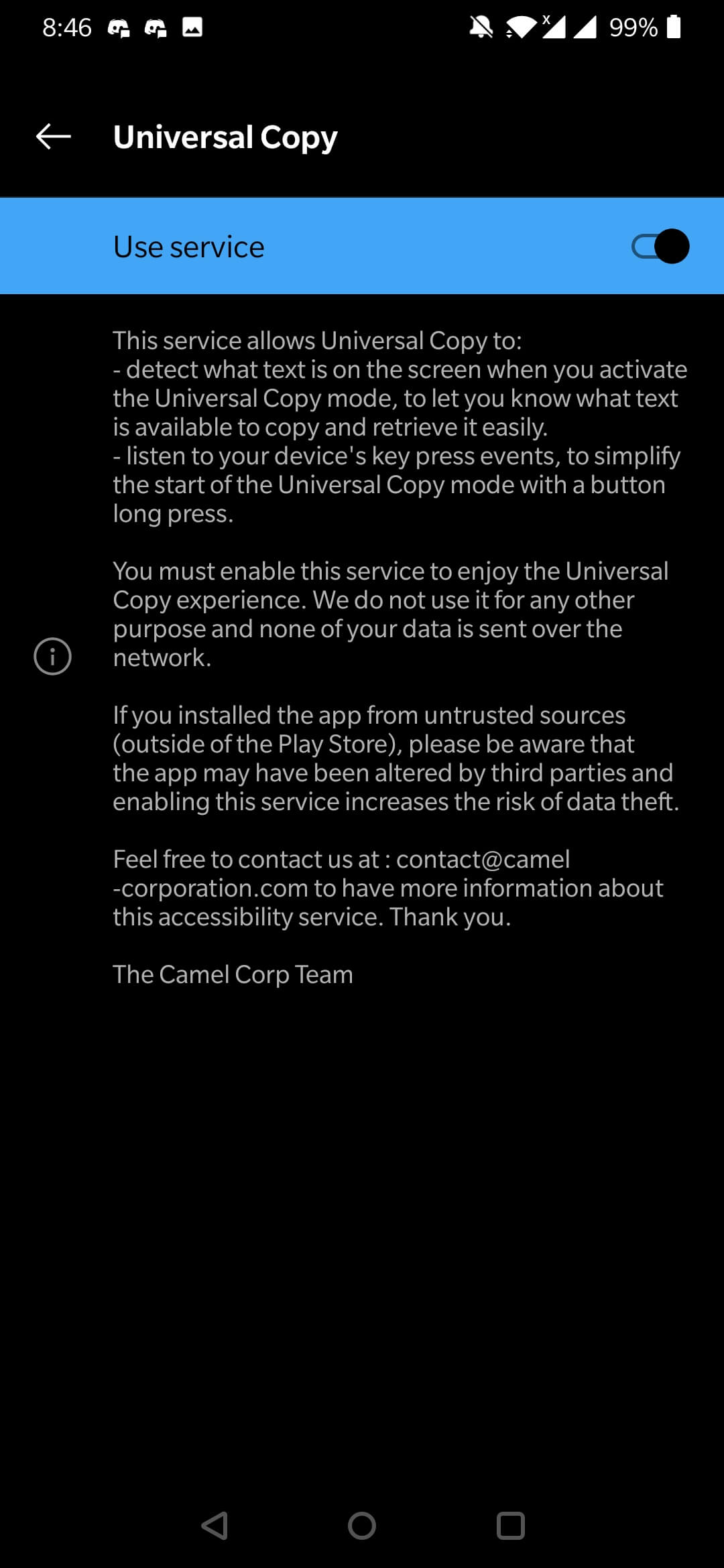
- Open the Instagram post from which you want to copy comments.
- Then open your notification drawer and click on “Activate Universal Copy mode”.

- After that, you need to select the text you wish to copy, and you are done.
HOW TO COPY INSTAGRAM COMMENTS TO EXCEL?
You can also export Instagram comments to excel. There are lots of tools available on the internet that makes copying Instagram comments to excel easy.
However, among all of them, I personally liked using the Spatulah. The website is pretty straightforward to use and helps you to export Instagram comments within minutes.
To get started with this, do follow these steps:
- At first, go to Spatulah.com and click on the signup button.
- Next, enter all your details and create an account.
- After that, go to Instagram and copy the link of the post which comments you wish to export.

- Paste the link on the website and click on the Scrape button and wait for a while.
- Once done, it will email you the excel file.
HOW TO COPY INSTAGRAM BIO?
Copying Instagram bio is as similar as copying Instagram comments. However, to help you understand better. Below are all the steps that you have to follow:
- Go to Instagram and open the profile which bio you wish to copy.
- Then click on the three dots icon and select Copy Profile URL.
- Then go to a web browser and open the link.
- Finally, log press on the bio, and you should be able to copy it.
FINAL WORDS:
So that was all for your how to copy Instagram comments and bio questions. Now go ahead and try the steps out and see if they are working for you or not. Also, for any other questions, do comment below.
Related Posts:
- How To Uninstall Voicemod?
- Vi Save And Exit – How to Save a File in Vim and Exit It?
- How to Rename A Directory in Linux?
- How To Print Multiple Pictures On One Page in Windows 10?