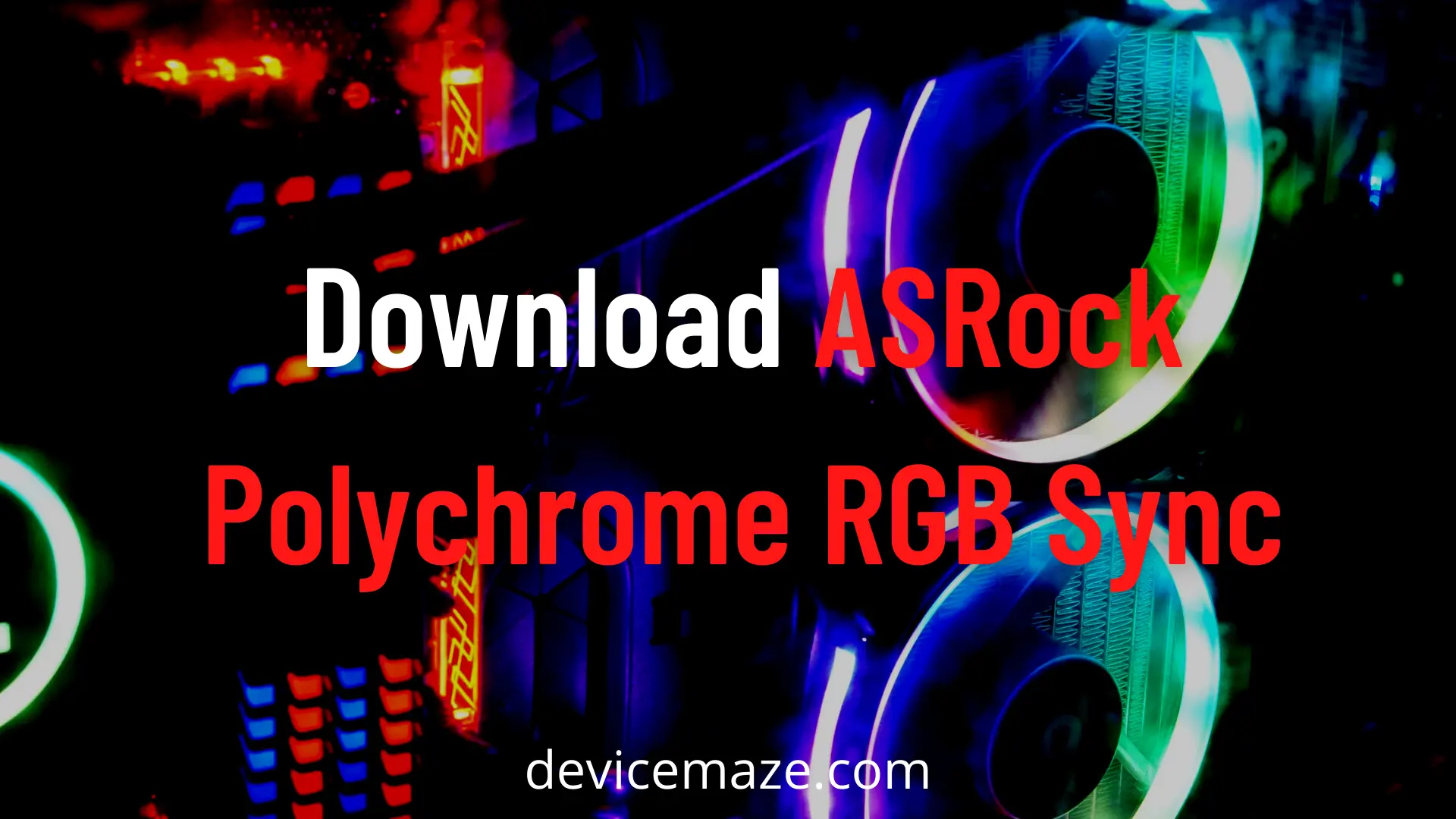If you own a computer that has an ASRock motherboard with RGB lighting, then you might want to control your computer’s RGB fully. Then you can download ASRock Polychrome RGB Sync utility.
This is one of the best utility tools available out there, which allows you to control your ASRock motherboard’s RGB lighting. Plus, it brings you lots of other features.
By downloading the latest version of ASRock Polychrome RGB Sync, you can enjoy the best synchronizing capabilities and dynamic performance on a PC.
Also, it will help you to get all the ASRock RGB functions with the best customizable experience possible.
With ASRock Polychrome RGB Sync software, you can manage all your RGB components in your motherboard, and you can sync all your RGB lights together.
The software will make all your PC components such as RGB Case, LED Strips, CPU coolers, RGB fans, and other RGB lights work together to create a stunning lighting effect.
So let’s just go ahead and share ASRock polychrome download link with you:
What is ASRock Polychrome RGB Sync?

As I mentioned earlier, ASRock Polychrome RGB Sync is a software or program that allows you to configure all your RGB PC components and lights on the ASRock motherboard to match your style and preferences.
This app is straightforward to use, and the best part is you can sync all your RGB together. You can connect your motherboard to all ASRock RGB LED devices, like CPU RGB fans, coolers, LED strips, chassis, and more. This is possible because of the onboard RGB Header, configurable RGB header, and built-in RGB illumination.
Moreover, ASRock polychrome RGB software supports more than 15 lighting effects. This includes Rainbow, Flash, Water, Stack, Waves, Cyclic, Crunch, Scan, and many more.
Also, it offers you the ability to modify and create a unique look and lighting style by syncing your RGB LED devices with all the Polychrome RGB Sync certified peripherals.
Using the ASRock Polychrome RGB sync, you can take your computer looks and gaming experience to another level.
This ASRock utility software allows you to create an ideal environment for a really immersive gaming experience. Also, there are many RGB sync modes you can choose from.
With the most recent software updates and compatible devices, Polychrome RGB Sync can deliver some incredible results.
As I mentioned before, you can sync all your RGB devices that actually came with the latest software update.
Is ASRock Polychrome Sync Useful?
If I had to answer this question in one word, the answer would be yes. But there is more information that you should know to have a better understanding.
If you are using an ASRock motherboard with RGB, this is the best RGB software you can get for your PC.
Why? Because this is the official utility software from ASRock. As a result, you will be able to seamlessly handle all of your Polychrome RGB Sync-certified components and synchronize them together from your motherboard.
Also, if you are looking for a one stop solution, ASRock RGB sync software is what you will need. This software is capable of customizing and managing your own unique lighting effects. Even you will get amazed to know that ASRock Polychrome RGB Sync even supports RAZER CHROMA.
What’s more? You will also get to enjoy ambient in-game effects and mind-blowing aesthetic quality with ASRock Polychrome sync software.
Even, it is also possible to improve your game experience by constructing a little chroma studio and changing all of your lightning styles.
In short, the possibilities are limitless with this utility. So let me just go ahead and share an Asrock polychrome RGB sync download link with you.
How To Download ASRock Polychrome Sync?
By now, you know that ASRock Polychrome RGB software is offering lots of cool features. To download the utility, click on the below ASRock polychrome sync download button, and you are good to go.
| Name | ASRock Polychrome Sync |
| Developer | ASRock |
| Latest Version | version: 2.0.71 (Beta) |
| File Size | 84.2 MB |
| Category: | RGB Software |
| Requirement | Windows 10 64bit, ASRock Motherboard |
| Price | Free |
How To Install ASRock Polychrome RGB on Windows 10?
Now that you are done downloading the utility, it’s time to install it on your computer. Installing ASRock Polychrome RGB is a pretty straightforward job.
However, before you go ahead and start installing Asrock RGB software, make sure you have not installed any other RGB software on your PC, if you did, then uninstall the software.
Now, you can go ahead and start following the below steps:
- At first, download the latest version of ASRock Polychrome RGB Sync and extract the zip file.
- Then, double click on the AsrPolychomeRGBSetup.exe to start installing it.
- Click on next > next > install. Then the software will get installed on your computer.
- Once installed, launch the software, and it will start detecting RGB peripherals installed on your computer.
How To Use ASRock Polychrome RGB Software?
ASRock RGB sync is extremely easy to use, and it comes with a user-friendly interface. By following a few simple steps, you will be able to control all the RGB components on your devices.
Just make sure you have ASRock Polychrome RGB Sync certified peripherals installed on your computer. And you will be able to adjust the lighting effects as per your taste.
After installing the software, there are a few steps you may take to improve the functionality of your device.
And here is how you can use the ASRock Polychrome RGB Sync:
First of all, choose the Onboard LED on your motherboard, and then toggle the LED settings ON/OFF to your preference.
Now choose any RGB component you want to customize.
Changing the color of your RGB components is very easy. All you have to do is drag the color wheel tab around and modify the colors or saturation as per your taste.

If you desire, RGB values can be changed by adjusting the sliders up down. Moreover, you also can customize your lighting effects, lighting style, and even the lighting speed from the drop down menu settings.
If you want to change your LED speed, you can use the radio button to slide and customize the LED speed.
After all the customization you will do in ASRock Polychrome RGB Sync, just hit the apply button, then the changes will be saved.
How To Enable Razer Chroma In ASRock Polychrome RGB Software?
ASRock RGB LED sync is one of the best utility software available out there. It comes with lots of cool and interesting features. Among them, the Razer Chroma effect is one of the most interesting features that it has.
It provides you with some exclusive dynamic effects that adapt to every event and action, from status indications to a flashing dungeon bulb. It is software’s strongest point without a doubt.
So if you wish to use ASRock Polychrome RGB along with Razer Chroma, follow the below steps:
- First of all, download and install ASRock Polychrome RGB Sync and Razer Synapse, Razer Chroma.
- Now launch Polychrome RGB Sync as administrator.
- After that, turn on Chroma connect in the Polychrome RGB software.
- Now open the Razer Chroma and then go to ‘Connect’ setting and then ‘Device’ and enable Chroma connect & ASRock.
- After that, go to ‘Advance Effects’ setting and open ‘Chrome Studio’.
- Then you will see the ASRock Logo, click on it to sync all your RGB components.
How to reset ASRock polychrome sync?
You can easily reset ASRock polychrome sync settings by deleting data by going to C:\Program Files (x86)\ASRock Utility\ASRRGBLEDb.
So go to the path and delete the File named ASRock Utility. After that, you have to uninstall the ASRRGB LED software by going to the control panel.
After that, you will need to download ASRock polychrome RGB software and install it by following all the on-screen instructions. Once installed, restart your PC, and you are good to go.
To control the RGB lighting of the PC components, ASRock uses asrrgbled’s latest version.
Yes. If you have an ASRock motherboard, you can sync the software. ASRock
motherboards are compatible with ICUE.
motherboard?
No. You can run the ASRock Polychrome sync utility only with an ASRock
motherboard and compatible devices. So use a motherboard that is
compatible with ASRock RGB LED utility.
You need to delete the app data from C:\Program Files (x86)\ASRock
Utility\ASRRGBLED\Conf to reset all the settings of the polychrome sync
Final Words:
Overall, ASRock Polychrome RGB Sync is one of the best yet simple to use RGB utility tools you can install on your computer. The tool is extremely user friendly and has some great features.
So go ahead and check the tool out and see how it is working for you. Also, for any other questions, do comment below.
Related Posts: