One of the best features of the latest iPhones is that, they are water resistant. So even if your iPhone comes in contact with water, it will not get damaged. But in case if water gets into the speaker grills of your device, then you may experience muffled sound, soften sound, or distorted sound. But you can always get water out of your iPhone speaker and fix the issue. So the question is how to get water out of iPhone speaker?
Well, in case if you are searching for an answer to this specific question only. Then I have got your back in this article, I will be talking about a few methods that will help you to get water out of your iPhone speakers.
So here we go:
Is your iPhone really water resistant?
Before we begin, it would be a good idea to know if your iPhone is water resistant or not. The good part is that, most of the iPhones released after iPhone 7 are water, dust and splash resistant. So in case if you do own any of the newer iPhones you are on the safer side.
But Apple also states that water resistant is not permanent. And effectiveness of water resistant might decrease over the time. Also, it does not fall under any warranty policies.
To sum up everything, here is a list of iPhones and if they are water resistant or not:
| iPhone Models | Water Resistant |
| iPhone 6 and older | No water resistant |
| iPhone 7 and iPhone 7 Plus | IP67 |
| iPhone 8 and 8 Plus | IP67 |
| iPhone X and XR | IP67 |
| iPhone Xs and Xs Max | IP68 |
| iPhone 11, 11 Pro, and 11 Pro Max | IP68 |
| iPhone SE 2020 | IP68 |
| iPhone 12 Mini, 12, 12 Pro, and 12 Pro Max | IP68 |
However, you may get confused with these IP ratings. Well, the IP68 under IEC standard 60529 means that your phone can withhold a maximum depth of 2 meters for 30 minutes. While, IP67 means your iPhone can survive under 1 meter of water for up to 30 minutes.
But there are two exceptions with iPhones that have the IP68 rating. For example, the iPhone SE 2020 claims to be water resistant up to 1 meter for 30 minutes. And the iPhone 12 series offers you water resistant of up to 1 meter for 30 minutes.
Can I use rice to get water out of iPhone speaker?
One of the most popular hacks on the internet is to soak your device in rice. So the question is, does rice really works?
The answer to this question is yes. Rice does help in absorbing moisture on your iPhone. But the process is quite slow. You will need to leave your iPhone in a bag of rising for about 24 hours.
So if you wish to wait for such long, you are good to go. But there are a few faster ways available that will help you to get water out of iPhone speaker pretty quickly.
How To Get Water Out Of iPhone Speaker?
If you have dropped your iPhone in the pool or shower, then the first thing you should is to wipe it with a clean cloth.
In case if you spilled any liquid over your phone like coffee, tea, cold drinks, then make sure to rinse it well. Also, do ensure that your phone is completely dried out. Plus, do avoid charging your device until it is completely dry.
Once you have made sure your phone is dried out, you can move to the below methods to get water out of your iPhone speaker.
The below methods uses the sound frequency to push the water out of the speaker grills of your iPhone. You can use different methods for this job or try a single method multiple times.
1. Use Sonic App
For our first method, we are going to use the Sonic app. This app plays a low frequency sound that would push the water droplets stuck in the speaker grills.
So after wiping your iPhone, power it on if you have not done so already. Then go to the Apple App store, and search and download the Sonic app. The app is absolutely free to download, so don’t worry about making any purchases.
After installing the app, launch it and put your iPhone on a flat surface. Then swipe up and down the app to set a frequency.
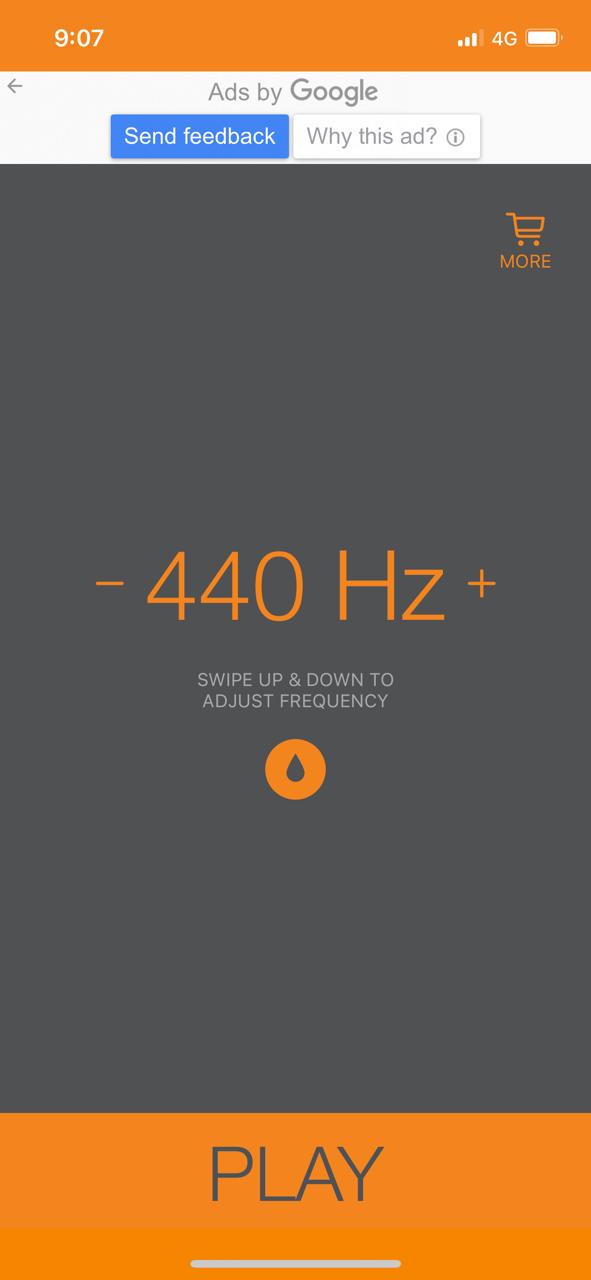
Usually, a frequency between 100 to 200 Hz should be enough. So once you are done setting up the frequency, hit the play button.
Soon you will see little drops of water have started to come out of the speaker grills. Also, do make sure to run the app for a few seconds and then use a clean cloth to wipe the speaker grills.
Plus, you will need to repeat the process several times until you see that no more water is coming out. Along with that, you can also play an audio or video to confirm if you are getting clear audio output or not.
2. With Siri Shortcuts
In case if you have Siri shortcuts installed on your iPhone, then you can try this shortcut called Water Eject.
This shortcut works the same way as the Sonic app. The feature plays a sound that pushes the water out of the speaker grills.
All you have to do is install the Shortcuts app from App Store if you have not done already. Once downloaded, install the water eject shortcut.
Once it is installed, simply run the shortcuts app by tapping on the shortcut icon. And it will start playing a sound frequency. The sound frequency may not be audible, but it will surely push the water out of the speaker grills.
Repeat the method a couple of times and use an audio source to confirm if your speaker has started playing its normal sound or not.
3. Use Fixmyspeakers
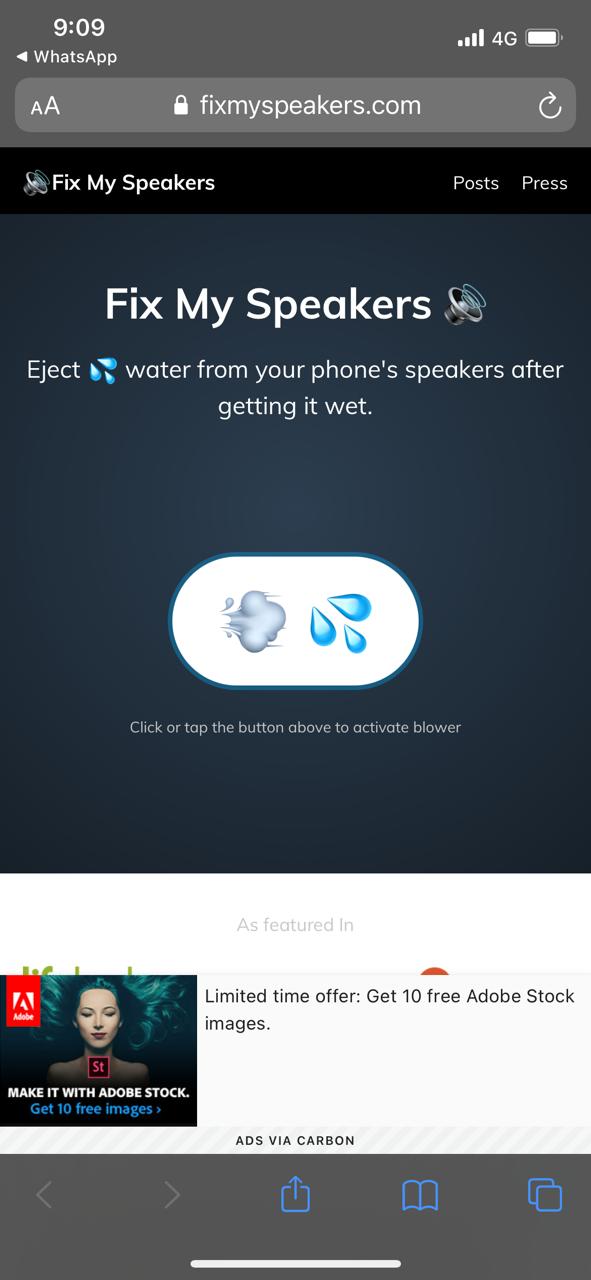
If you don’t want to download any apps, then using the fixmyspeakers.com website would be a good idea. The website works the same way as the Sonic app does. As a result, it can easily get water out of the iPhone speaker.
To use the website, you have to visit it and tap on the big button on the webpage to play a sound sequence. Also, you can tap on the button again to stop the sound.
Also, just like the other methods, do repeat the same thing again and again until you are assured that your iPhone speakers have started working back.
Final Words:
So that was the answer to your question that says how to get water out of the iPhone speaker. Now it is your call to go ahead and try out these methods by yourself and see if they are working for you or not. Also, if there is anything you would like to ask, then do drop a comment below.
Related Posts:
