Did you block someone on Twitch knowingly or unknowingly? And now you wish to unblock the person? If yes, then I am here to help you out. In this article, I am going to talk about how to unblock someone on Twitch on both desktop and mobile app.
Blocking anyone on social media platforms is quite a normal thing. Maybe you wish to protect yourself from a spammer, or you don’t like a person.
No matter what the reason is, unblocking someone on Twitch is not really a complicated task. However, whenever you block someone on Twitch, certain things will happen.
Such as:
- The person will get immediately removed from your follower’s list and your friend’s list.
- The person will not be able to add you as a friend or follow you on Twitch.
- The user will also not be able to host you.
- The user will not be able to send you a whisper or purchase gift-subs for other users on your channel.
And these will prevent the user from interacting with your account on Twitch. However, if you are a streamer, you may want to unblock users. But the question is how to unblock someone on Twitch?
Well, let’s just go ahead and talk about it only:
How to unblock someone on Twitch?
Unblock user on Twitch Website
Unblocking a user from the Twitch website is one of the easiest ways. All you have to do is go to the twitch website using your preferred browser like Mozilla, Chrome, Safari others.
Anyway, here are the steps that you have to follow:
1. At first, go to Twitch.tv and click on the Log In button.
2. Use your login credentials to log in or you can use your Facebook account.
3. Then, from the right top corner, click on profile.
4. From the dropdown menu, go to settings.
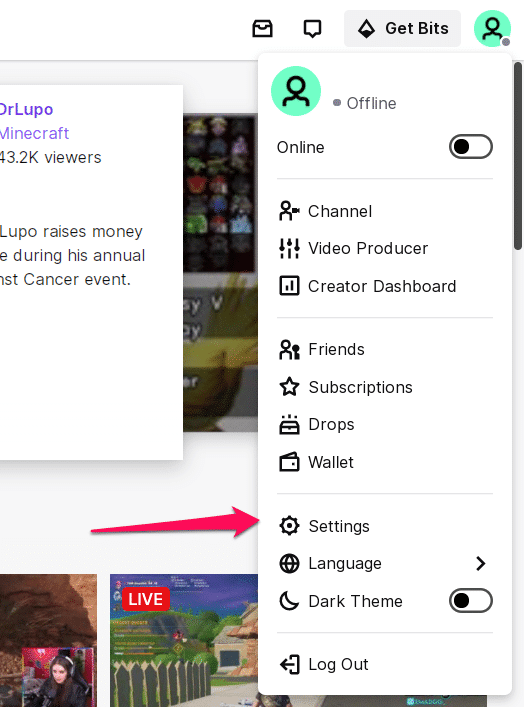
5. Go to the Security and Privacy Tab.
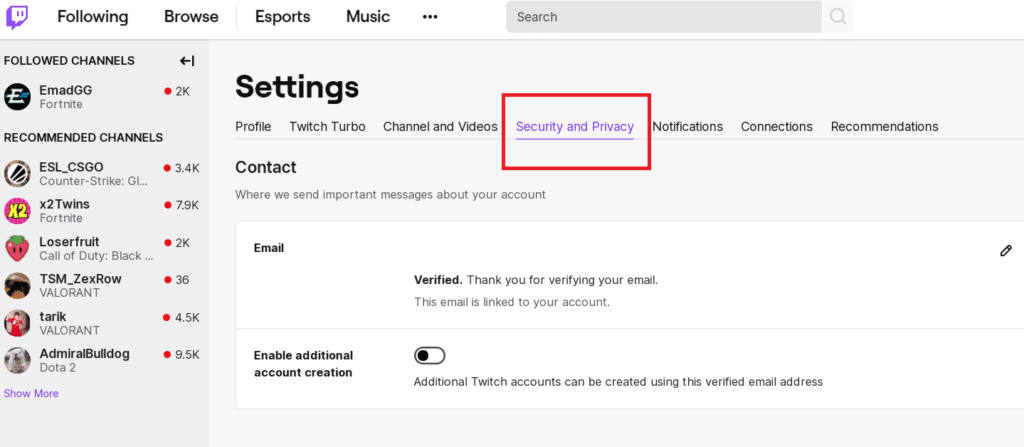
6. Then scroll down, and select show blocked users.

7. Over here, you need to look for the user that you wish to block.
8. Finally, use the delete button located next to the username to unblock the user.

That’s it. The person will be unblocked from Twitch. Also, the username of the person will disappear from the list.
Unblock someone on Twitch on iOS
If you are using an iOS device, then you can easily unblock someone on Twitch. You can also use your web browser and follow the above mentioned steps to unblock a user. But if you wish to use the Twitch iOs app only, here are the steps that you have to follow:
1. At first, launch Twitch app and log in to your account if you haven’t already.
2. Then go to your profile.

3. Tap on settings.

4. Go to Security and Privacy.

5. Over here, you will find all the users you have blocked.

6. Use the unblock option to unblock the users, and you are all done.
Unblocking a user on Android
Sadly, Twitch’s Android app does not have any option to unblock users. You can only unblock in the Stream chat.
So in case if you have found someone spamming in a stream chat, you can instantly unblock the user by going to his/her profile. Similarly, to unblock the user, you have to go to stream chat and tap on the user profile to unblock.

I wish Twitch have added the unblocking feature just like the iOS app. But you can always use your mobile browser to unblock users.
Final Words:
So that was the answer to your how to unblock someone on Twitch question. Now go ahead and check these steps out and see if they are working for you or not. Also, if you have anything else to ask, then do feel free to drop a comment below.
Related Posts:
- How To Send Large Videos On Discord Mobile?
- How To Change Name Color In Discord?
- Download Quota Exceeded For This File Google Drive
- How To Tell If Someone Blocked You On Discord?
