Truecaller is definitely one of the best apps when it comes to identifying unknown numbers. The app is hugely popular all around the globe. However, there are quite a lot of users who do not want their contact information to be available on Truecaller. Hence, the question is how truecaller unlist mobile number works? Or how to remove phone number from Truecaller?
Well, Truecaller fetches mobile numbers from users who have truecaller installed their phone. As a result, if someone who have saved your number and using Truecaller, then Truecaller got your details in their database.
But not to worry, as in this article, I will be sharing all the steps that you have to follow to remove phone number from Truecaller.
So here we go:
How to Remove Phone Number From Truecaller?
Well, to remove your phone number from Truecaller, there are two things that you have to do. The first method is to deactivate your Truecaller account, followed by removing your number using Truecaller unlist mobile number feature.
Anyway, let me just mention both of the steps one by one:
Step 1: Deactivate Truecaller Account
If you don’t want to use Truecaller at all, then deactivating your account would be pretty helpful. To deactivate your Truecaller account, you can follow these below steps:
1. At first, launch Truecaller from your Phone.
2. Then, from the sidebar menu, go to Settings > Privacy Center.
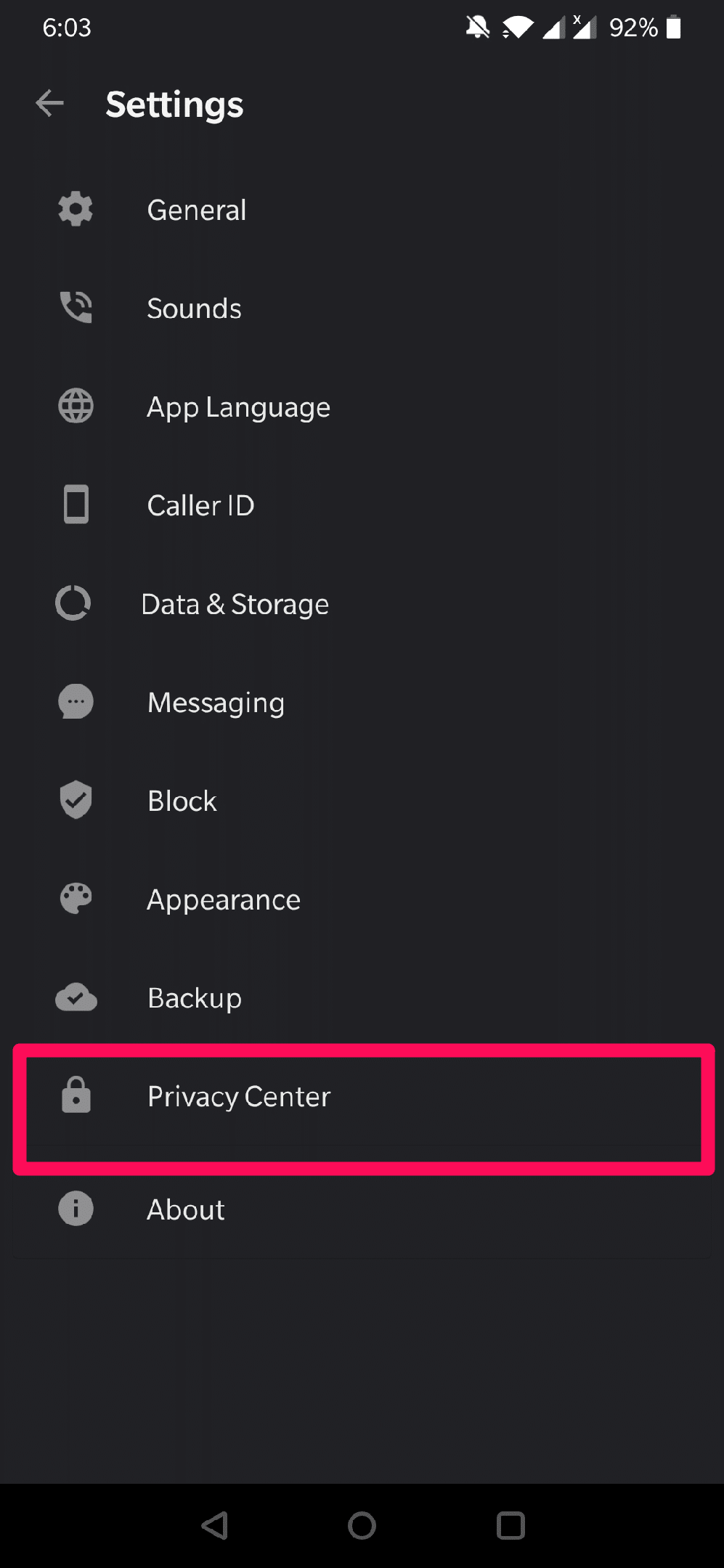
3. Over here, tap on the Deactivate Option, and a dialog box will appear on your screen if you really want to delete your account or not.

4. Hit the Yes button to successfully delete Truecaller account.
Once you deactivate your account, you will be moved to the signup page. Now, you can go ahead and use the Truecaller unlist mobile number option.
Step 2: Truecaller Unlist Mobile Number
Deactivating your account will not remove your details from the Truecaller app. It will only remove your account from their database and not remove your contact details.
As a result, users will still be able to perform a search and get to know about you. To prevent this, you will need to use the unlist phone number option by Truecaller.
So go ahead and follow these steps:
1. At first, go to truecaller unlist mobile number link by going to this link: https://www.truecaller.com/unlisting/
2. Over here, enter the country code followed by your phone number and solve the captcha.
3. Finally, hit the Unlist Phone number option, and a popup menu will appear. Then tap on Unlist to complete the process.

Once you are done following the above methods, your number will be removed completely from the Truecaller database. As a result, if someone looks for your phone number on the Truecalller app, the app will not show any details.
I want to use Truecaller, But still want to remove my phone number – What should I do?
For some users deactivating Truecaller wont be a good idea. As you would want to check unknown numbers. In this case, there is a hack that you can try out.
But this will not remove your phone number from Truecaller. Instead, it will hide your details on the app.
As you already know that whenever we sign up for Truecaller, we need to enter some of our personal details like Name.
So if you change your Name to something else, then other people will not know who is really using the phone number.
For this, you have to go to the Sidebar Menu > Edit Profile. Then change your Name to “No Name” remove your email address and other details and save it.
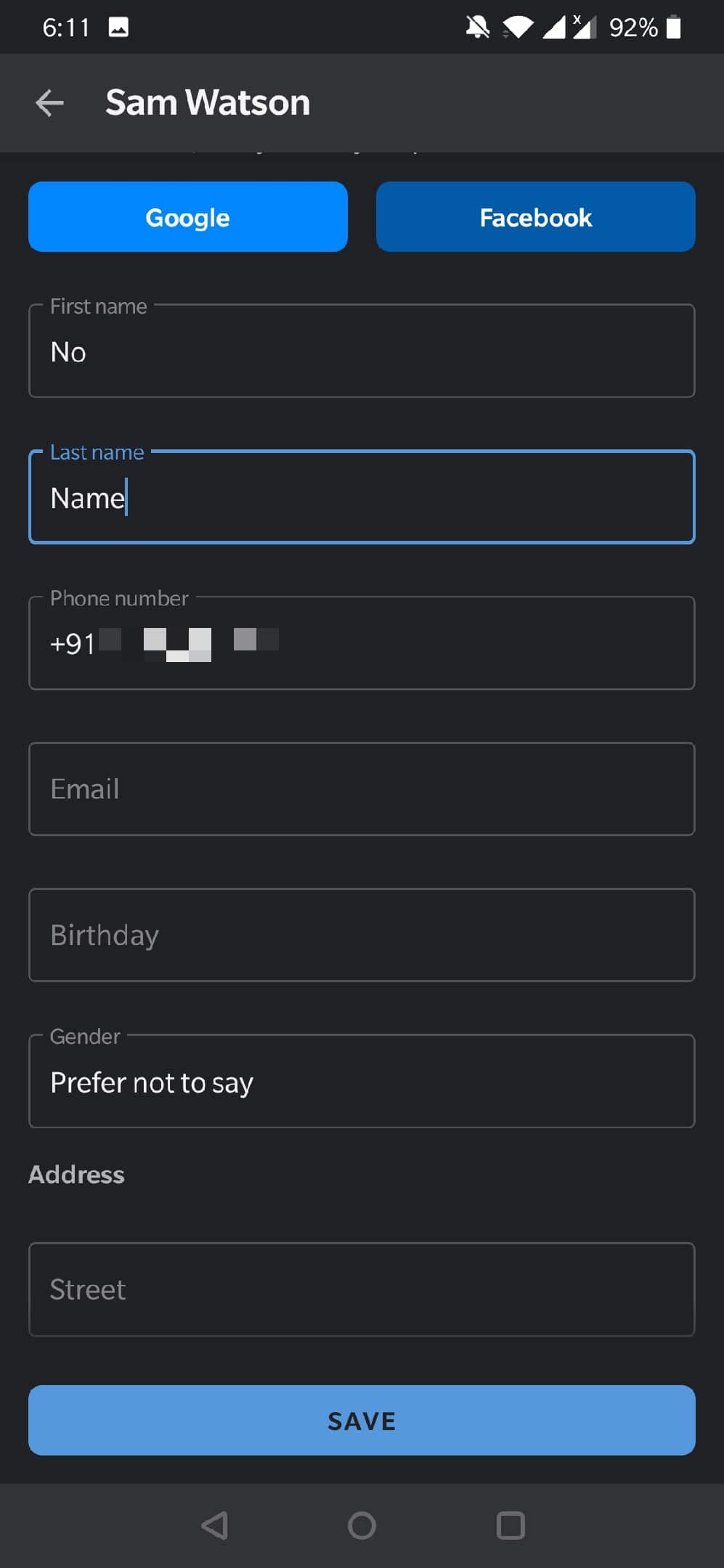
So every time someone searches for your phone number on Truecaller, they will get to see No Name.
Final Words:
So that was the answer to your how to remove your phone number from Truecaller and use the Truecaller unlist mobile number option.
Now go ahead and check all of the steps out and see how they are working for you. If you ask me, I would really recommend you to try out the last method.
This will help you to protect your details. Plus, you will continue to use Treucaller without any issues.
Related Posts:
- Print Text Messages From Android
- Com.Samsung.Android.Incallui
- How To Check If Bootloader is Unlocked?
