Did you find “Alljoyn router service” running on your Windows 10 computer? If yes, then you are not alone.
There are quite a lot of users who have found alljoyn service running on their computer. And a majority of the users have considered it as some sort of virus.
So in case, if you are wondering what is alljoyn router service?, can I disable alljoyn router service on Windows 10? Or any other then I am here to help you out.
But before I go ahead and do so. Let me just talk about whether it will be a good idea to disable alljoyn router service windows 10 or not.
In short, Alljoyn Router Service is a built-in Windows program that Windows 10 systems come with. It is an open source software that is designed to be the communication bridge for Windows 10 and the Internet Of Things.
However, in case if these terms seem confusing to you, then don’t panic. I am going to talk about all of these things one by one.
So here we go:
What is Windows Service?
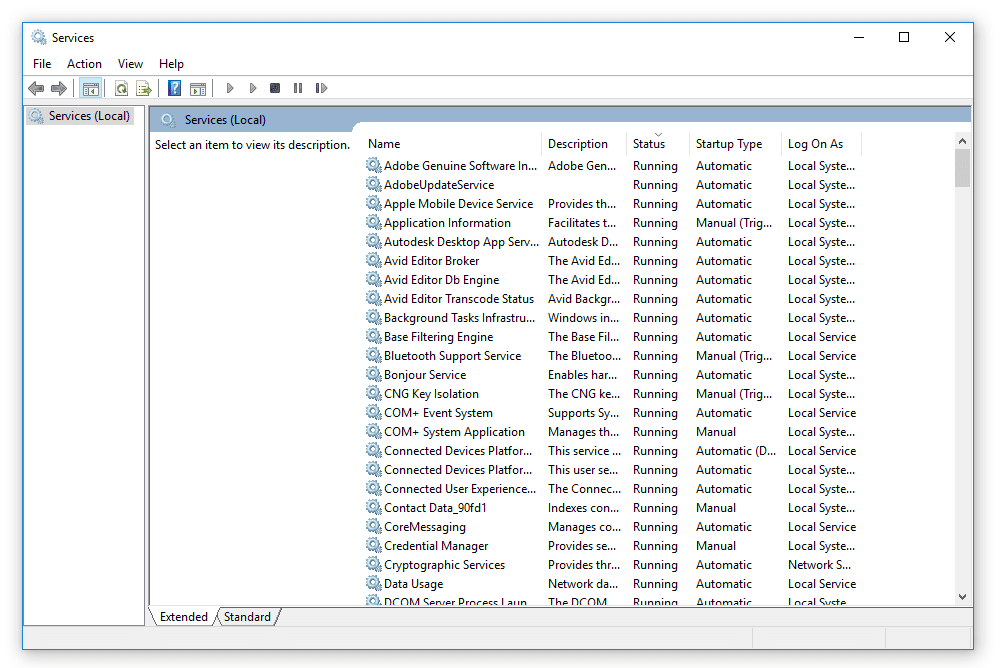
The very first thing that you should know is what Windows Service is and why do you need it. Windows Services are a bunch of programs and features that comes with your Windows System.
These Windows System programs are designed to run in the background. Also, they don’t even show any sort of indication, and they do their job staying silent.
These Windows services can handle a wide range of tasks. Like, they look for Windows 10 updates, allow you to print documents from your computer, ensures that your computer is connected to the LAN or WAN, and so on.
There is a wide range of services that comes with Windows 10, and each of the tasks has a special and important task assigned to it.
However, you may also disable services from time to time to diagnose your computer. Also, you can choose to allow some services to be stopped completely.
Alljoyn Router Service Explained In Detail
Alljoyn Router service is a built-in program that comes under the Windows Services of Windows 10 System.
The program is an open source project, which means the source code of the program can be edited by anyone, and people are free to make their own customizations.
The program is developed by AllSeen Alliance, and it is a communication bridge for Windows 10 systems and Internet of Things devices.
Alljoyn router service starts at the same time as your Windows 10 computer does. And it runs in the background without interfering in any of your tasks.
The main job of this program is to allow your computer to connect with as many devices as possible. But if you simply disable alljoyn router service windows 10, then it would only reduce the number of devices you can connect to.
However, the question of whether you should disable it or not remains on how many IoT or Internet of things devices you have around you.
In case if you don’t know what IoT devices are, let me just go ahead and give you a clear idea about it below.
What is Internet of Things (IoT)?

As we know now that Alljoyn service is an important program that can help your Windows 10 computer to connect with Internet Of Things Devices, it is extremely important to know what exactly IoT is.
Well, in simple words, you can say that IoT is referred to all the physical devices around the world which are connected to the internet, collecting and sharing data.
These days almost everything is an IoT device. Like you can purchase smart toasters, smart TVs, refrigerators, cameras, light bulbs, and so on.
Even many of us have smart assistant devices like Amazon Alexa and Google Assistant at our homes.
Internet Of Things devices allows you to check the status of all the devices around your home. With just a single press of a button or using computer commands, you can make a cup of coffee, turn off or on lights, adjust the temperature of your home, and so on.
And the Alljoyn Router Service enables your computer to connect with all the IoT devices around you. So you can use your Windows 10 system to manage different IoT devices without any issues.
However, if you disable Alljoyn Router Services on Windows 10, you will need to install additional drivers and software to communicate with those IoT devices.
Pros and Cons Of Disabling Alljoyn Router Service
Disabling the Alljoyn router service can help you with a lot of benefits. One of the biggest benefits of doing so is that it will free up space on your System. So you can use the same resource to run some other programs.
However, the services do not take much of the resources on your System though. So even if you disable the program, you will not see a major improvement boost on your Windows 10 machine. But if you have an outdated computer, then disabling the program might help.
On the other hand, if we talk about the cons, by disabling Alljoyn router service, you will lose the ability to connect with a wide range of Internet Of Things devices.
Devices that communicate through connections like WiFi, RFID, NFC, LPWAN and others, then you might lose the connectivity between your computer and IoT devices.
But if you are not using any sort of IoT devices, then disabling the program will not harm you at all. Also, you can always turn on the program if you ever feel a need to do so.
Will Your Windows 10 System Have A Negative Impact By Disabling Alljoyn Service?
The one word answer to this question would be a NO. By disabling Alljyon, you will not hurt your Computer in any way.
But you should always consider the benefit of disabling or having a service enabled on your Computer. Most modern day computers do not really use all of their resources.
So in such a case, if you keep the program up and running, it will not have any impact on your Computer. Even you will hardly get to notice any problem caused by this very program.
But if you have an outdated computer and your Computer is surviving to get more resources. Then there is no harm in disabling the software. You must consider disabling the Alljyoun router service if you are facing overloading issue on your Computer.
In short, even if you enable or disable the program on your Windows computer. You will hardly get to see any performance changes. But for an outdated computer, a little performance boost can do wonders.
Is Alljoyn Router Service important?
The answer to this question can be a Yes or No. It completely depends on how you use your computer. For example, if you have IoT devices around you and you wish to communicate with those devices, then yes, the program is important for you.
But if you ask me, a majority of the Windows 10 users do not really have any specific use of the program yet. If you go with Microsoft’s statement, they said that the service is designed to help people from industry-related areas.
So if you are a normal user, then there is no need for you to keep the program up and running. By disabling the service, you will be able to gain a bit extra resources on your computer, but the overall impact would not be that great.
How to Disable Alljoyn Router Service Windows 10?
In case if you have decided to shut down the program, you might be wondering how to disable it. If you do, then I have shared a step by step guide below. Follow all the steps one by one, and you will be able to disable Alljyon service from your Windows computer.
Anyway, here are the steps that you have to follow:
1. At first, press Windows + R keys to launch the Run dialog box.
2. Then type down services.msc and hit the enter button to continue.
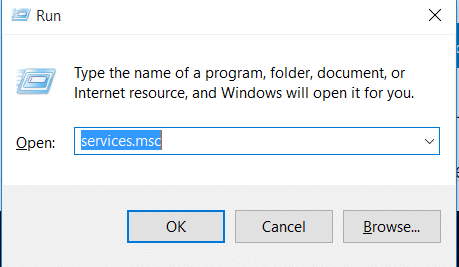
3. Once the Services window appears, search for AllJoyn Router Service from the list.
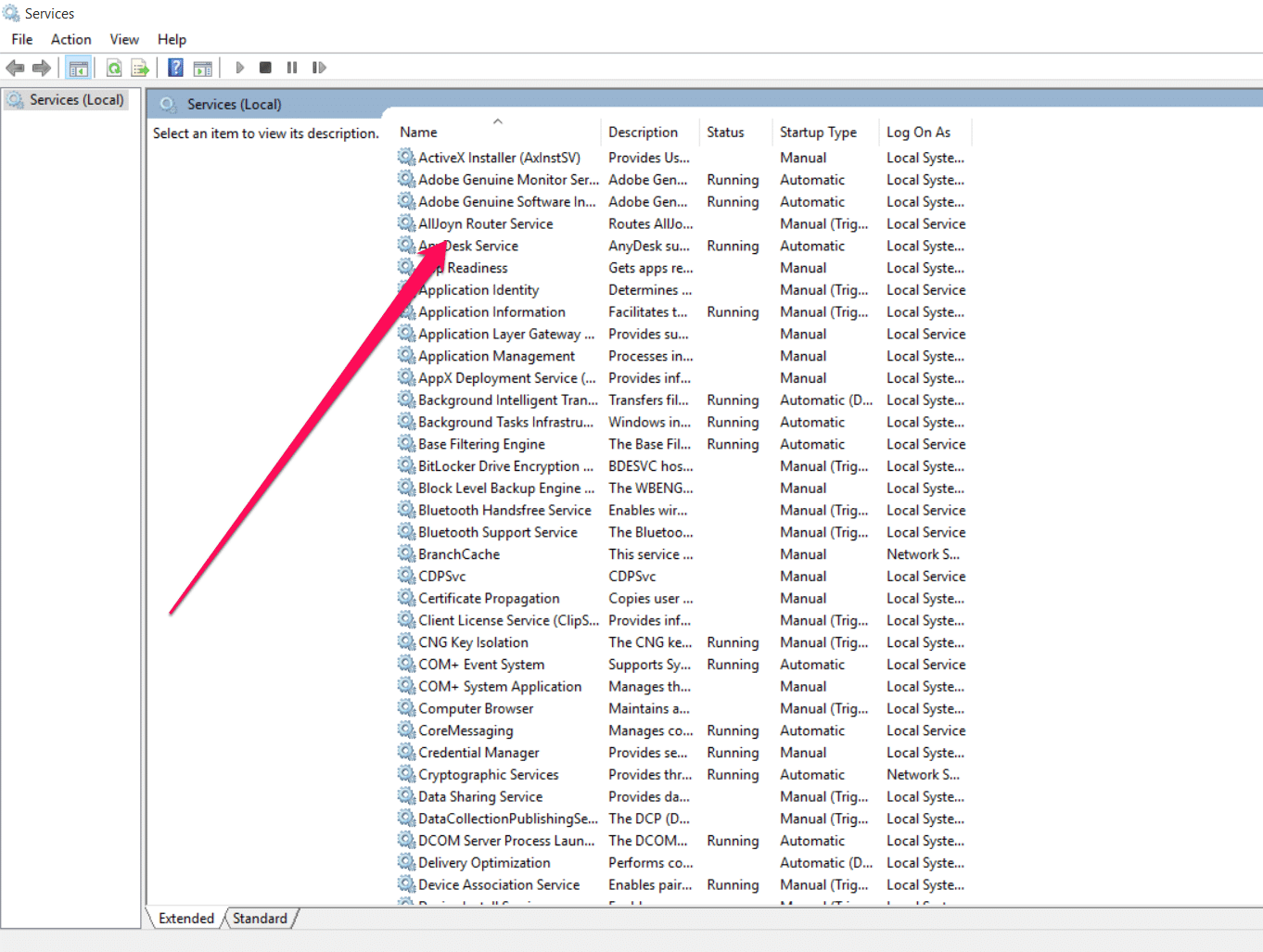
4. Then right click on it and go to Properties.
5. If you find the program to be running, click on the Stop button to stop the service.
6. Next, select “Disabled” from the Startup Type.

7. Finally, click on Apply and OK button.
So by following the above steps, you will be able to disable the program on your Windows 10 computer. Also, in case if you ever feel like reenabling the program, simply follow the same steps and start the program again. And from the startup type, select Automatic, and you are good to go.
FAQs
Can I remove Alljoyn Router Service?
Can I disable Alljoyn router service?
Do I need Alljoyn router service?
Final Words:
So that was all for the AllJoyn Router Service. I hope by the end of this article, you have got a complete idea of what the program is all about.
Having it enabled or disabled is completely your call. It will not really affect how you use your Windows 10 computer for your daily tasks.
So you have to decide whether the program is useful for you or not. Also, if there is anything you would like to ask, then do feel free to drop a comment below.
Related Posts:
- How To Tell If Someone Blocked You On Discord?
- How To Install BetterDiscord Themes?
- How To Stop Discord From Opening On Startup?
