Are you planning for Discord movie nights? Then you must be wondering how to stream Netflix on Discord. So you and your server members can watch your favorite movies together and enjoy.
Sharing Netflix on Discord isn’t really as complicated as it sounds. As Discord itself offers you a screen share feature. However, if you are new to Discord or you can’t stream Netflix on Discord due to some issues, then I am here to help you out.
In this article, I am going to share a step by step guide on how you can Stream Netflix on Discord without black screen.
So let’s just jump into the topic straight away:
How To Stream Netflix On Discord?
When it comes to streaming Netflix on Discord, there are certain limitations. For instance, you cannot stream Netflix on Discord’s mobile apps for Android and iOS because of DRM limitations.
But yes, you will be able to share your screen on Discord mobile. However, luckily there are no limitations with Discord’s web app. And below are the steps that you have to follow to have a Netflix watch party on Discord:
- Launch any of your preferred web browsers such as Google Chrome, Mozilla Firefox, Microsoft Edge, or Safari.
- Go to discord.com and sign in using your Discord account.
- Also, use another tab to open Netflix and play the movie or content that you want to stream on Discord.
- Then access the server in which you wish to share your Netflix screen.
- Click on the Screen icon.
- Next, click on the Chrome tab or browser tab.
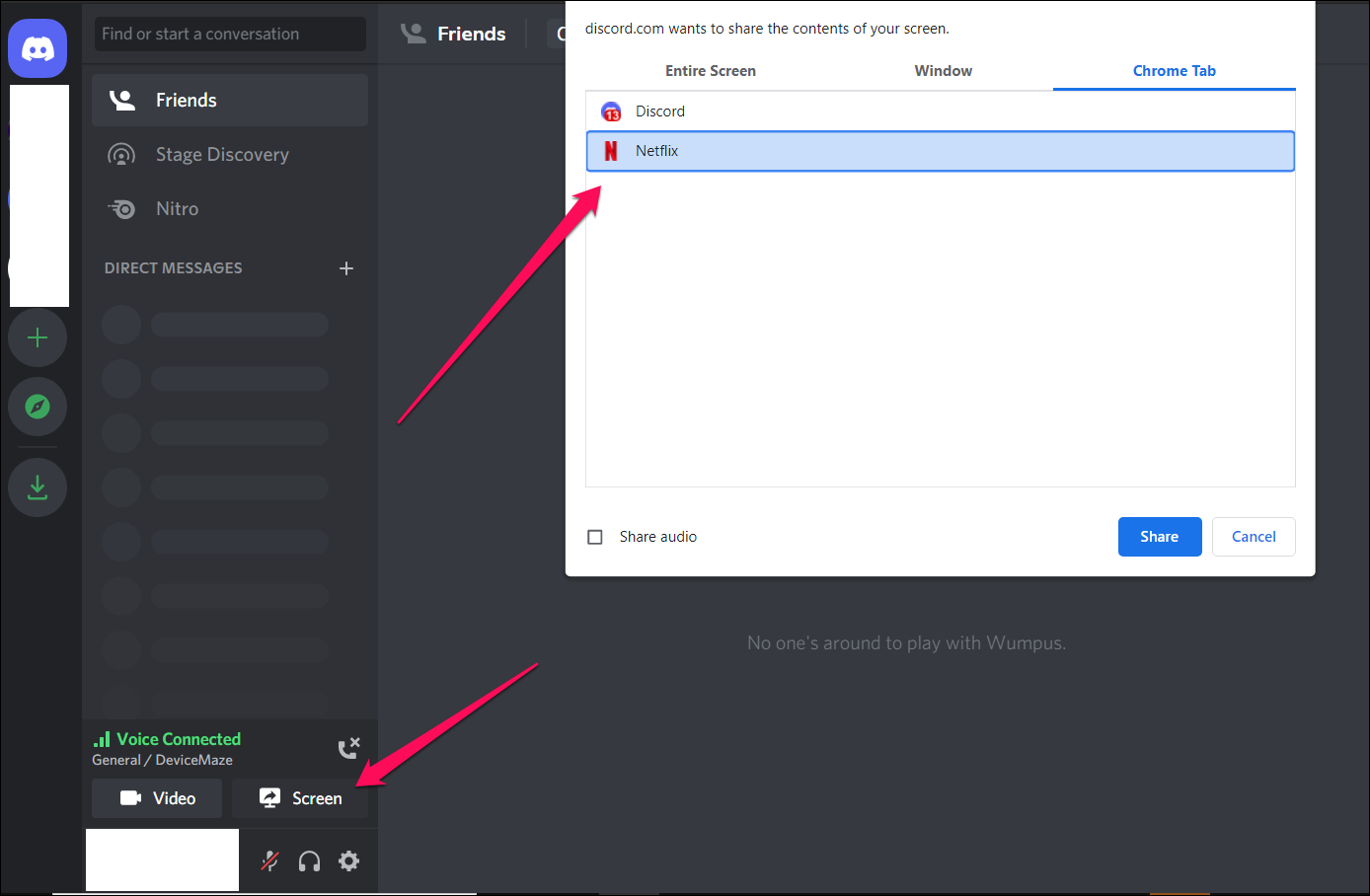
- Finally, select the Netflix tab to stream the content on Discord.

Apart from Netflix, you can follow the exact same steps to stream content from any other platforms like Hulu, Disney+, Hotstar, HBO Max, and More.
How to Stream Netflix on Discord Without Black Screen?
One of the common issues that you are likewise to face is black screen while streaming Netflix on discord.
However, this issue can easily be fixed by turning off hardware acceleration in your web browser, and you are good to go.
To turn off hardware acceleration, you can follow these below steps:
For Google Chrome:
- Launch Google Chrome and click on the three dots icon, and select settings.
- Then from the sidebar, expand the Advanced settings and select System.
- Toggle off the option that says Use hardware acceleration when available and clicks on the Relaunch button.
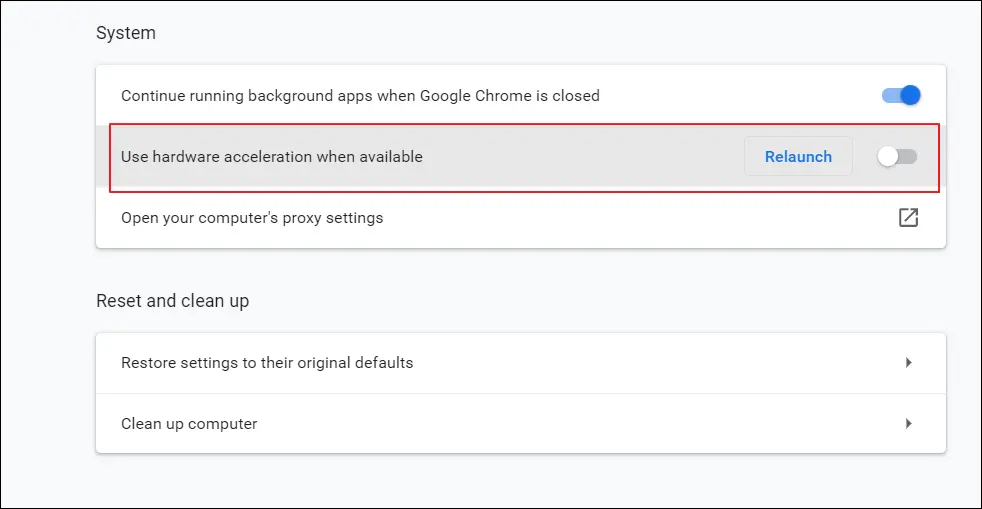
For Microsoft Edge:
- Launch Edge browser and go to settings by clicking on the three dots icon.
- Go to System from the sidebar.
- Toggle off Use hardware acceleration when available option and restart your browser.
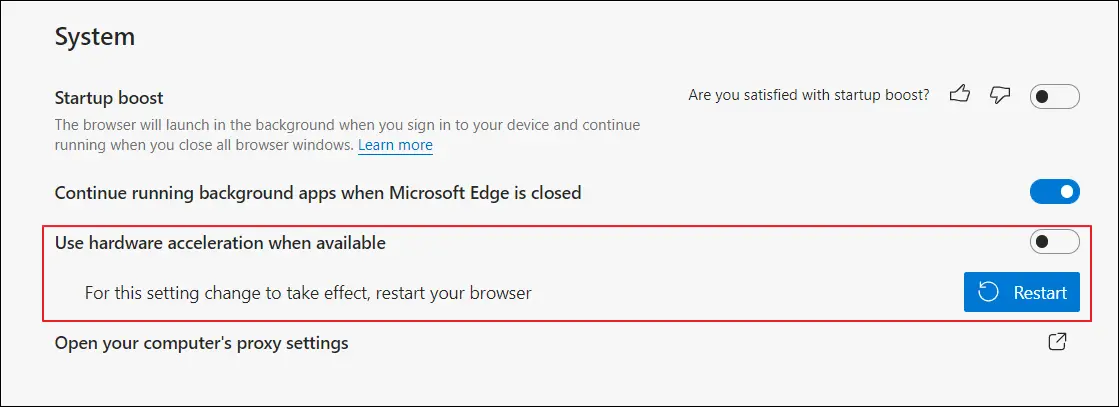
Once you have turned on hardware acceleration in your browser, follow the above steps to start streaming Netflix to Discord.
How to Stream Netflix on Discord on Android?
Unfortunately, it is not possible to stream Netflix on Discord using Android because of DRM limitations. However, if someone is streaming Netflix using their Discord web app, then you will be able to watch the content on your Android device without any limitations.
How to Stream Netflix on Discord on iPhone?
Just like Android, Discord’s iPhone app also doesn’t support screen share. As a result, you can’t stream Netflix on Discord using your iPhone. Instead, you are only limited to voice and video calls. Also, you can watch movies if someone is streaming content from Netflix through the desktop or web app.
Frequently Asked Questions and Answers
There is no way to stream Netflix on Discord from a mobile. As Discord’s mobile apps don’t support the feature yet. Also, it has DRM limitations.
What browsers can you use to stream Netflix on Discord?
You can use almost any browser to stream Netflix on discord. But among all the web browsers, Google Chrome is the most proffered choice. However, you can always use some other browser. Just make sure that it supports hardware acceleration.
How to stream Hotstar on Discord without a black screen?
You can stream Hotstar on Discord without a black screen by turning off your browser’s hardware acceleration feature. And then use Discord’s screen share feature to cast Hotstar movies or TV show to your Discord server.
You probably have the hardware acceleration feature turned on. So do disable it, and you should be able to watch Netflix on Discord via screen share.
Related Posts:
- How To Tell If Someone Blocked You On Discord?
- How To Install Discord Themes in 2023?
- How To Transfer Steam Wallet To PayPal in 2023?
- Discord Stuck On Checking For Updates
