Remember that person you were mutual’s with on Instagram or that Instagram account whose posts you used to come across often, but you haven’t seen them on Instagram for a long time. What happened? Did they delete their account, or you got blocked? In this article, I will be discussing how to tell if someone deleted their Instagram account?
Whenever someone deletes their Instagram account, you would come across errors like “User Not Found”. Or when you try to access the profile through a browser, it says, “Sorry this page isn’t available. The link you followed is broken, or the page may have been removed”. What does this exactly mean?
Well, it can mean anything. They might have blocked you, or they might have deleted their account in order to figure out what exactly went wrong. Here is how to tell if someone deleted their account on Instagram or not:
How To Tell If Someone Deleted Their Instagram?
Using Instagram App
If you want to find out without leaving the app, you need an account that you’re sure they would not have blocked.
We recommend creating a fake account, you can do it using a temporary email or an email account that you have not used for signing up on Instagram.
However, using a temporary email makes much more sense. You can get a temporary email address from here.
After that, use your email to create an account on Instagram login. Next, you will need to search for the person. If you come across the profile and it doesn’t say User not found, then the User has blocked you. As a result, you cannot see their profile.
In case if you cannot find their account, it means they have deleted their Instagram account.
Using your friend’s account
This isn’t a separate way in itself, you can always use your friend’s account to check if the person deleted their Instagram account or simply has blocked you.
So go ahead and ask any of your friends to look for the profile and see if they can’t find it or not.
If they cannot find the account, then it means the person has deactivated their Instagram account.
Without using Instagram app
If you do not have a secondary account and you do not want to use your friend’s account for some reason. There is another way that you can try out.
For this, you have to go to the incognito mode of your browser. On desktop, it can be accessed by pressing Ctrl + Shift + N.
Once you’re in an incognito window, go to Instagram.com/theirusername. For example: if I want to check if Kanye West has blocked me on Instagram or not.
I will first look up his username, it is ‘kanyewest’ and then go to the incognito window in my browser, type instagram.com/kanyewest, and press enter.
If this time it doesn’t say Sorry, this page isn’t available. The link you followed is broken, or the page may have been removed. They have blocked you otherwise, they have deleted/deactivated their account.
Using Profile Picture viewer websites
There are many websites that let you view the full Instagram profile picture. Such sites can also be used for checking if someone has blocked you on Instagram or deactivated their account.
Among such websites, one is Instadp. This website is mainly used for downloading Instagram profile pictures in full size. However, it can also be used for checking if a person deleted their Instagram account or not.
To get started with this, you have to follow the below steps:
- At first, go to the Instadp profile picture downloader page.
- Over here, enter the username of the person you are searching for and click on the search button > continue.
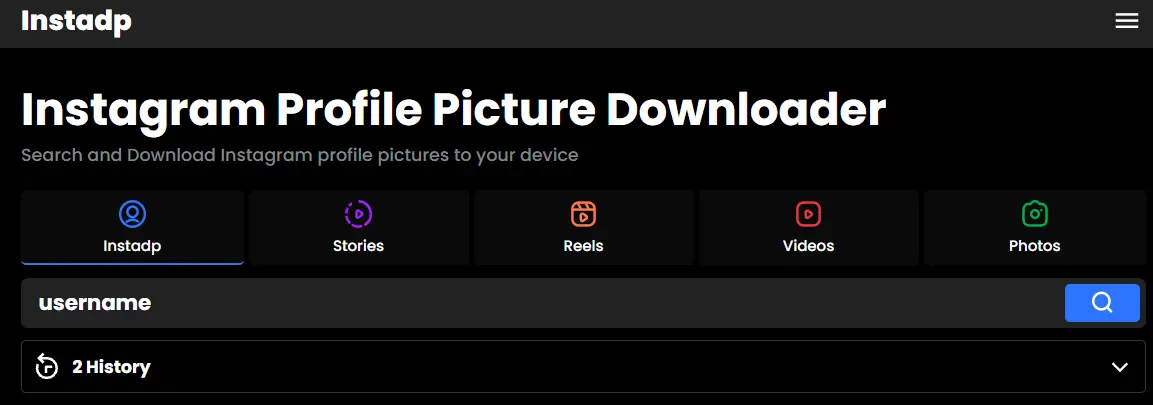
- If the account is active, it will return with the profile confirming that the person didn’t delete their account. Instead, they might have blocked your account.
- In case, Instadp fails to fetch the profile, it means that the person has deactivated their Instagram account.
Conclusion
So that was all for your how to tell if someone deleted their Instagram question. Overall, out of all the three ways, the best method is the last one.
It doesn’t require you to create a new account, ask your friend for help or use the incognito window on your browser. It is really straightforward, just go to the website and enter their username, you will have your answer.
Related Posts:
- How to Copy Instagram Comments?
- How To Uninstall Voicemod?
- How To Get Water Out Of iPhone Speaker?
- How To Change Default Font In Google Docs?
