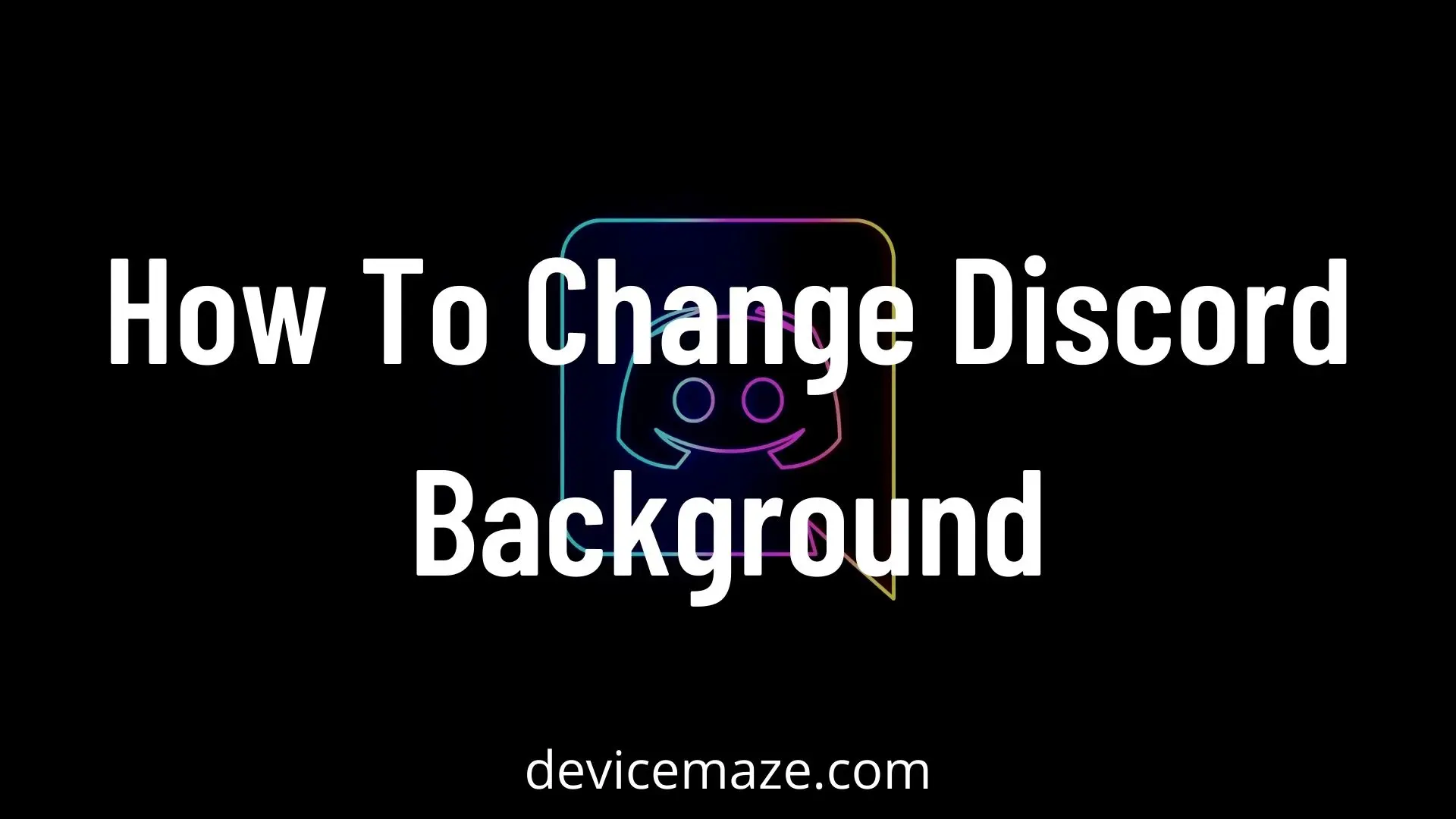Are you wondering how to change discord background? If your answer is yes then you have come to the right place. Changing discord background would help you to enjoy a more personalized experience. Even, there are lots of apps that allows you to change the background.
But when it comes to Discord, there is no option to change the background. But luckily, there is a third-party solution which can be used for changing Discord background.
So let’s just go ahead and talk about the steps you have to follow to change discord background image:
How To Change Discord Background?
As I have mentioned that Discord doesn’t offer you an option to change the background. But it allows you to switch between the Dark or Light theme.
So if you wish to use Dark mode or light mode, you have to go to Settings > Appearance > Scroll down to theme > Switch between Dark or Light Mode.

However, this doesn’t really change the whole look and feel of Discord. Hence, if you wish to use more customization options, you have to use a third-party application called BetterDiscord.
What is BetterDiscord?
BetterDiscord is a client modification application for Discord. With the help of it, you can add plugins and themes to your Discord client. By adding plugins, you can extend the functionality of Discord and enjoy additional features. While themes completely change the look and feel of your Discord app.
BetterDiscord is supported by Windows, Mac, and Linux devices. However, it doesn’t have support for Android or iOS yet. So if you are running Discord app on your desktop only, then you can use BetterDiscord.
How to Install BetterDiscord?
- At first, download BetterDiscord from its Github page.
- Then run the installer and click on Install Better Discord > Next.
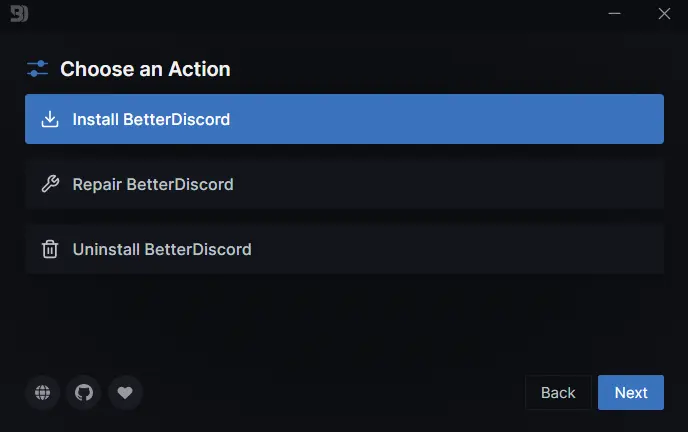
- Next, select Discord versions and select Install.

- Wait for the installation to get finished, and then click on Close.

- Next, launch Discord, and you would get to see a pop-up window for BetterDiscord patch notes. If you see this message, this means Better Discord has been installed on your computer successfully.
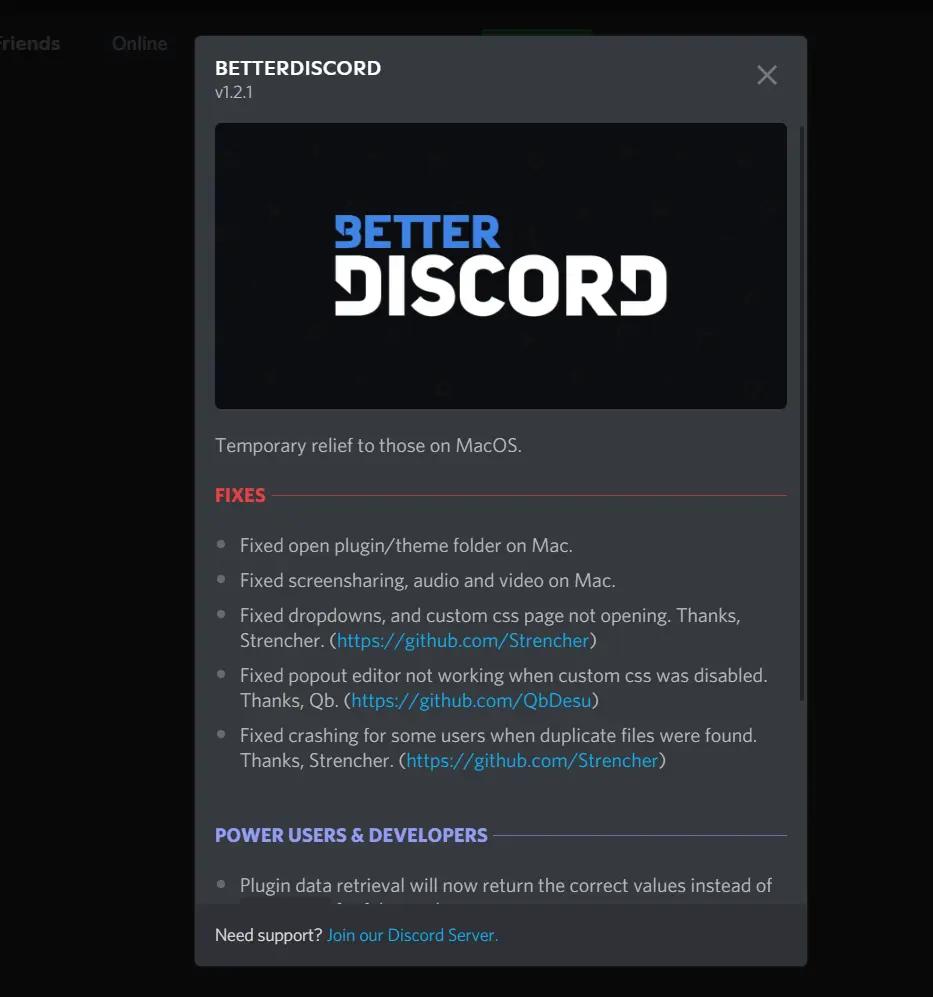
How to install custom themes with BetterDiscord?
BetterDiscord alone cannot change Discord background. Instead, it requires custom themes which you have to download separately.
Luckily downloading custom Discord themes is a pretty simple task. Simply head over to Better Discord Themes website and from there, download your favorite theme.

Once you are done downloading a custom theme, you have to follow the below steps to add it to BetterDiscord:
- At first, launch Discord on your Desktop.
- Click on the Settings icon next to your Discord profile picture.
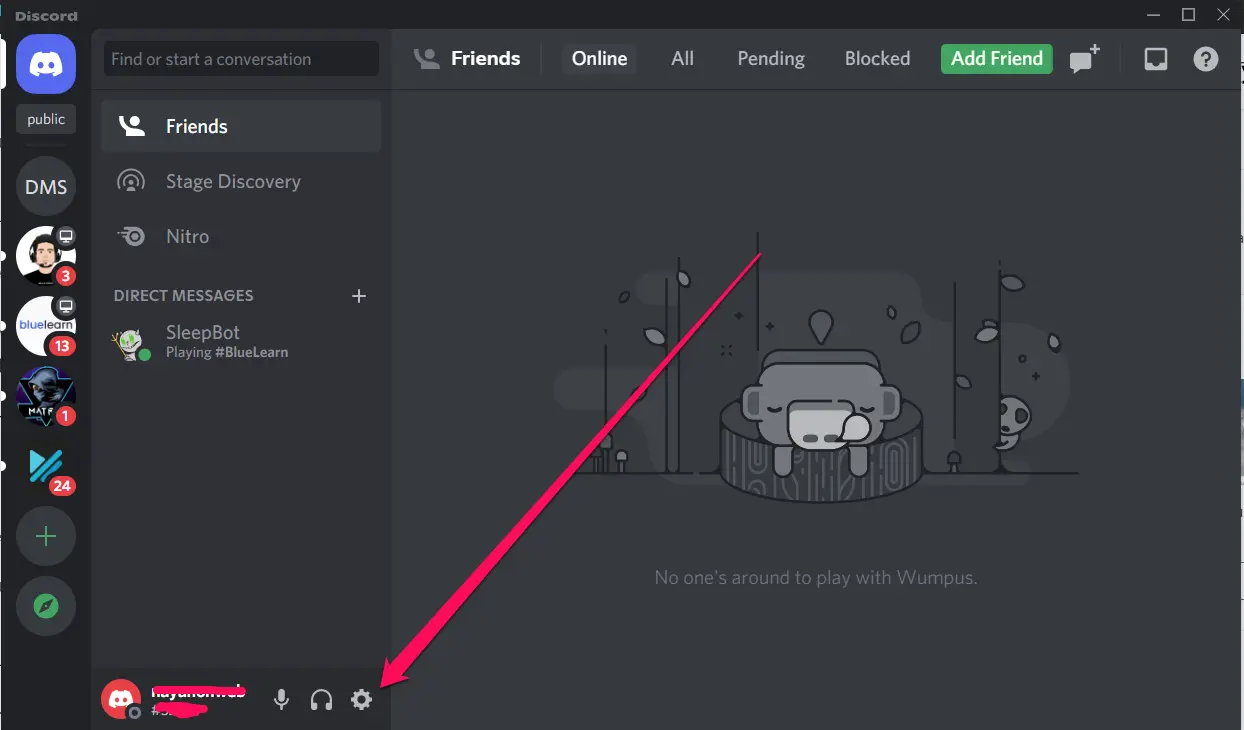
- Once you are on the settings menu, click on the Themes option from the sidebar located under BETTERDISCORD.
- Click on the Open Themes Folder button to open the theme folder.
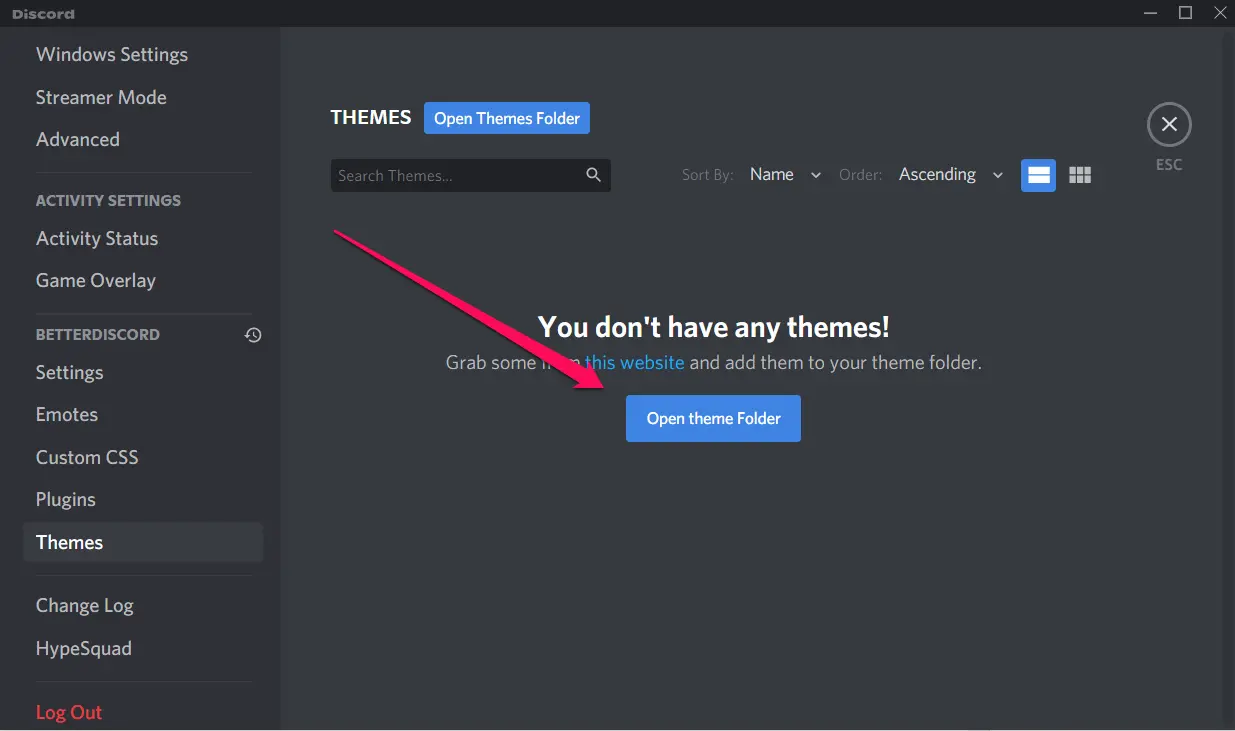
- Now you have to copy the theme file that you have downloaded earlier and paste it to this folder and close the window.
- Come back to Discord and over here, you should see the theme you have just added.
- Simply use the toggle button to enable the theme and apply it on Discord.

That’s it. This will change the complete look and feel of Discord, including the background image.
However, do note the fact that the changes will only be applicable on your desktop application. You won’t see the same background or theme if you are using Discord’s web version or mobile apps.
In case if you want to turn off the theme, then toggle off the theme from the settings, and you are good to go.
If Discord theme doesn’t get switched, then check the better Discord not working guide to troubleshooting the issue.
Frequently Asked Quesitons & Answers
How to change discord background on Mac?
To change Discord Background on Mac, you have to download BetterDiscord for Mac. After that, download a custom BetterDiscord theme and add it to your Discord client.
How to change discord background without BetterDiscord?
Without BetterDiscord, you can only change the appearance of Discord by switching between Dark or Light Mode. To do so, go to Settings > Appearance > Theme > Choose Dark or Light Mode.
How to change discord background on Chromebook?
Better Discord doesn’t support Chromebooks. Hence, it is not possible to change Discord background on Chromebooks or on web browsers.
Conclusion:
So that was the answer to your how to change discord background question. I hope this has helped you with your query. So go ahead and try out BetterDiscord and see how it is working for you. Also, for any other questions, do comment below.
Related Posts:
- How To Change Your Age on Discord?
- How To Make A Welcome Channel Discord?
- How To Stream Netflix On Discord?
- Discord checking for updates forever